General Settings
These are settings that control your search experience across the whole product.
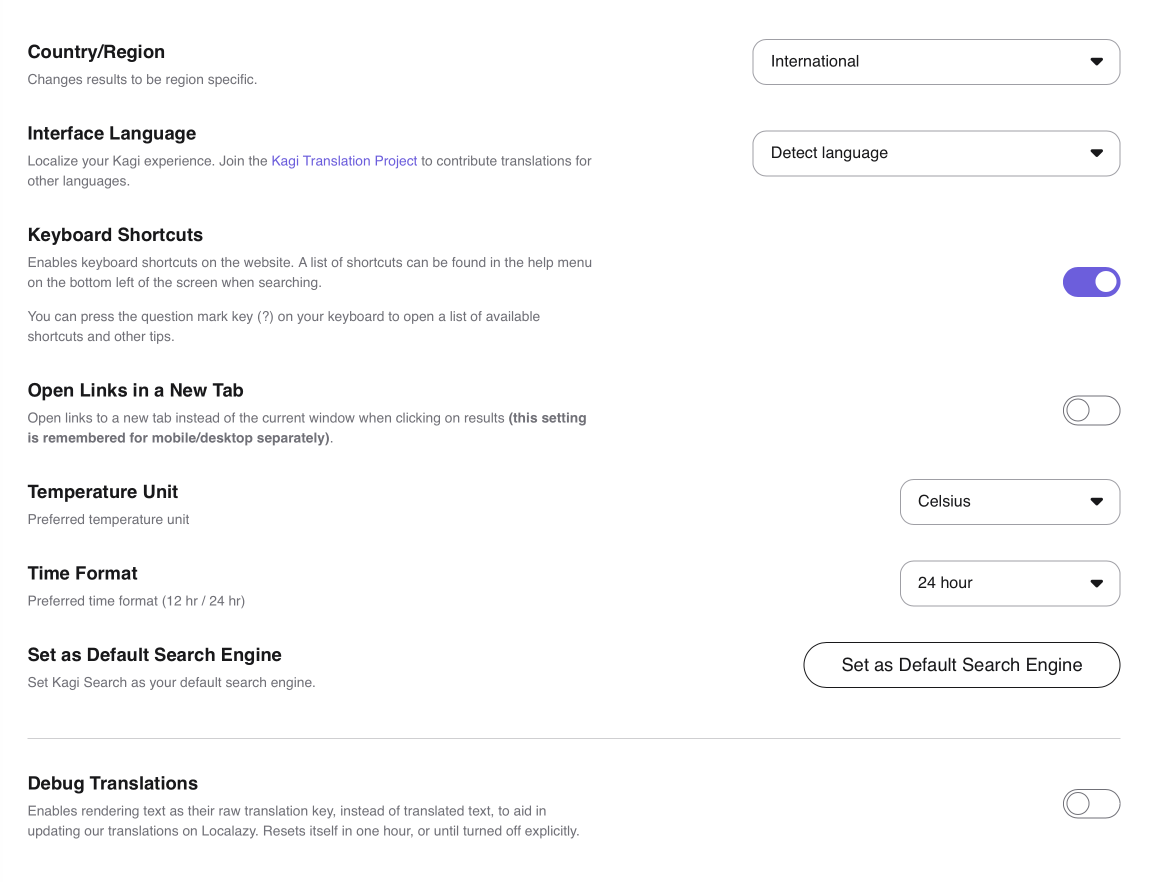
Overview
- Country/Region — You can constrain search results to come from a specific country/region or choose to see International results.
- Interface Language — Set the language for your interface. Interface language does not affect search results.
- Keyboard Shortcuts — You can enable or disable keyboard shortcuts in Kagi Search. (If you press ? on your keyboard (Shift + /) while in search results, Kagi will open a scrollable window showing the keyboard shortcuts. You can also click or tap Help at the bottom of any Kagi webpage to see the shortcuts.)
- Open Links in a New Tab — Enable or disable opening links in a new tab instead of the current window when clicking on search results. This setting is stored for mobile and desktop separately.
- Temperature Unit — Choose your preferred temperature unit.
- Time Format — Choose your preferred time format.
- Set as Default Search Engine — Takes you to information about how to set Kagi as your default search engine.
- Debug Translations — Enable rendering text as translation keys instead of translated text. This feature is helpful for contributing to translating Kagi to new languages.