Search Settings
These are settings that primarily affect Web search results.
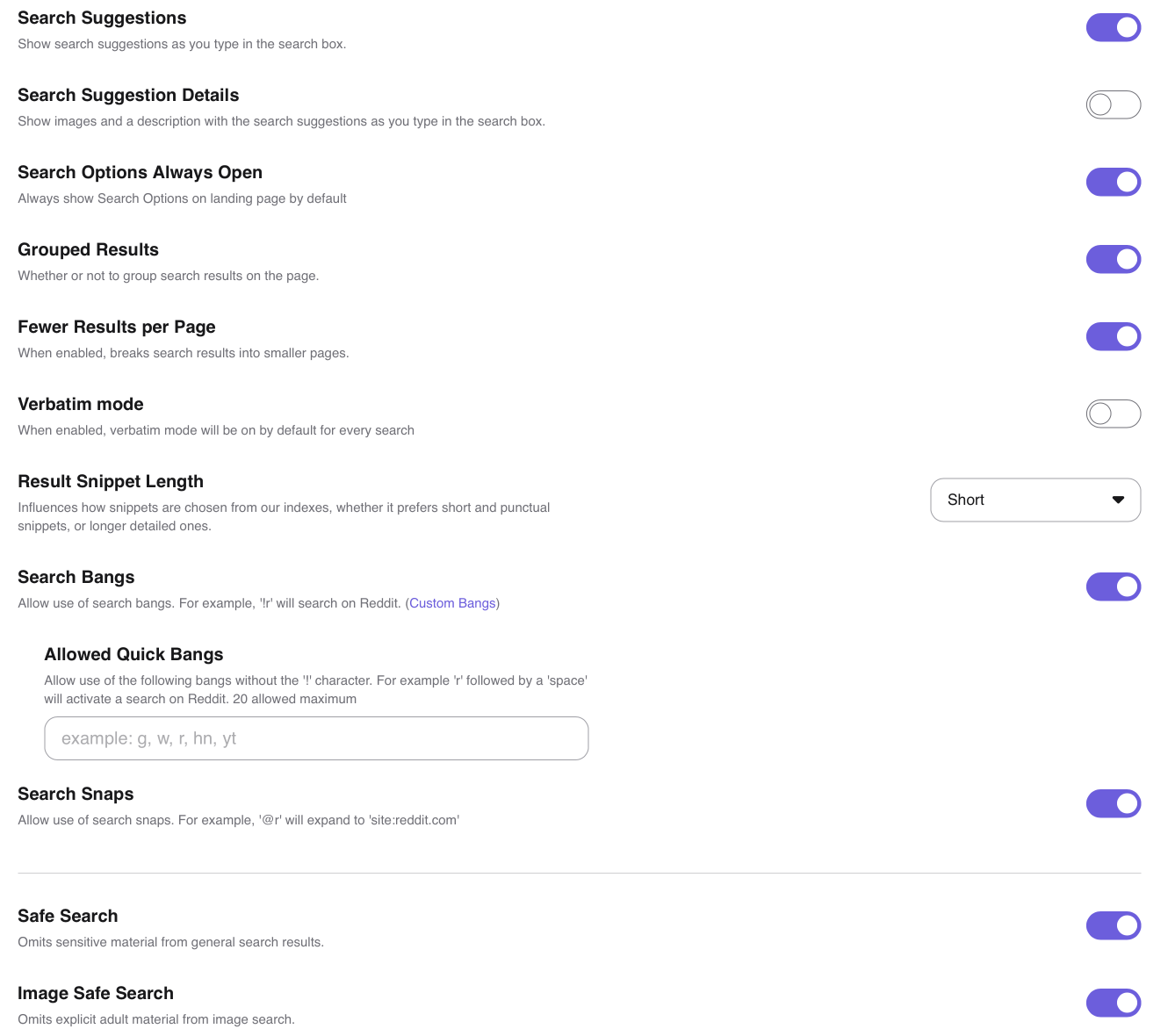
Overview
- Search Suggestions — Choose whether to see search suggestions as you type in the search box.
- Search Suggestion Details — Choose whether to see images and a description with the search suggestions as you type in the search box.
- Search Options Always Open — Choose whether to show advanced search options on landing pages by default. Here's what that looks like enabled:
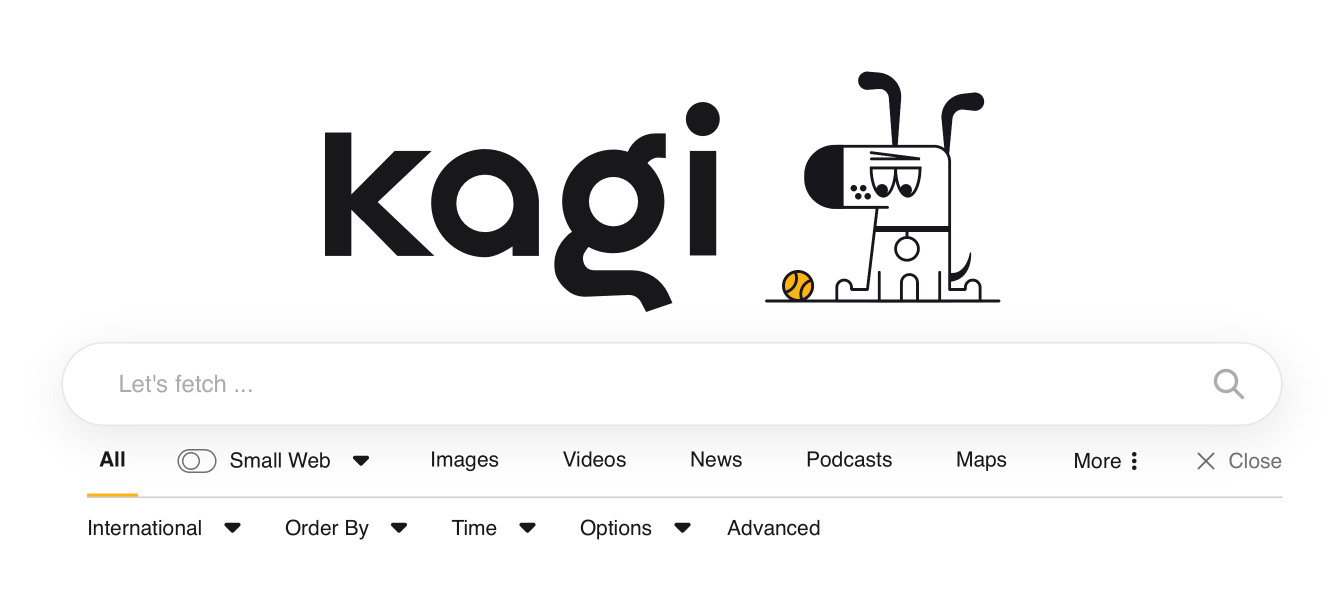
- Grouped Results - Choose whether to group search results of the same domain on the page or unroll them into individual results, enabled by default. Here's what that looks like enabled:
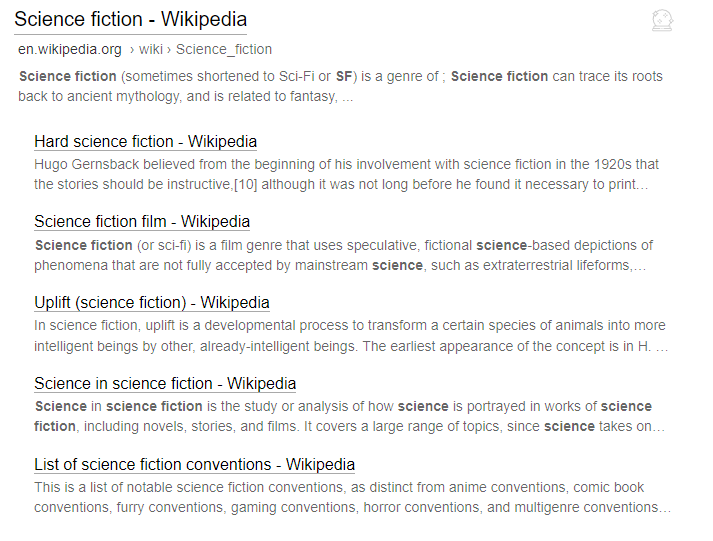
Here's what that looks like disabled:
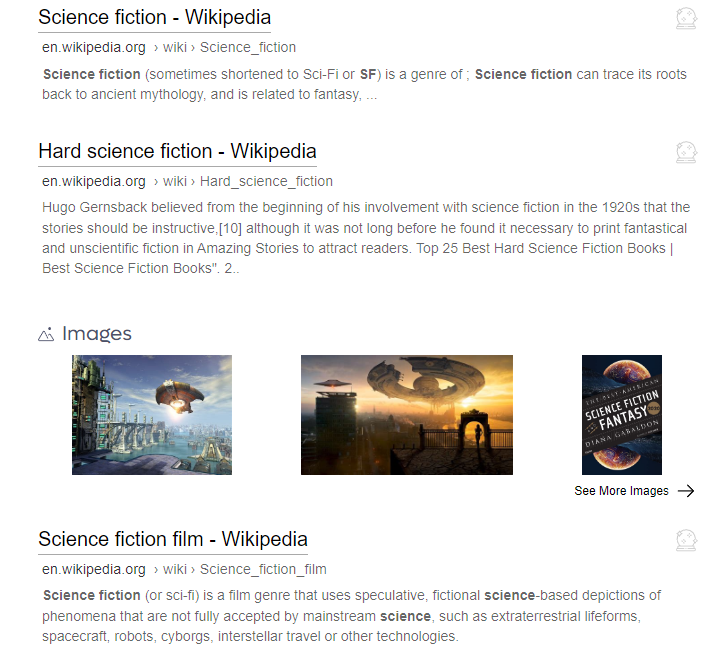
- Fewer Results per Page — Choose whether to break search results into smaller pages.
- Verbatim mode — Choose whether verbatim mode is automatically enabled when searching.
- Result Snippet Length — Influence how snippets are chosen from our indexes, whether to prefer short and punctual snippets, or longer detailed ones.
- Search Bangs — Choose whether to allow the use of search bangs. For example, !r merge lane etiquette will search Reddit for you.
- Allowed Quick Bangs — Choose whether to use up to 20 bangs without the '!' character. For example, 'r' followed by a 'space' would activate a search on Reddit.
- Search Snaps — Choose whether to allow the use of search snaps. For example,
@rwill be expanded intosite:reddit.comwhen searching. - Safe Search — Choose whether to omit sensitive (mostly adult) material from general search results.
- Image Safe Search — Choose whether to omit explicit adult material from image search.