1Password & Orion
1Password Extension
1Password is now compatible with Orion thanks to the joint effort between 1Password and Orion teams. To use 1Password in Orion you will need the latest version of 1Password browser extension (to get it, choose Tools > Extensions, then click Popular Extensions in Orion).
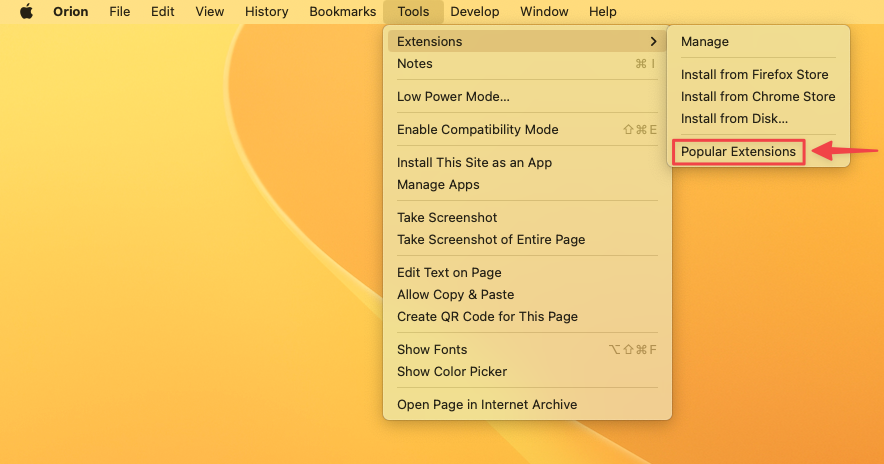
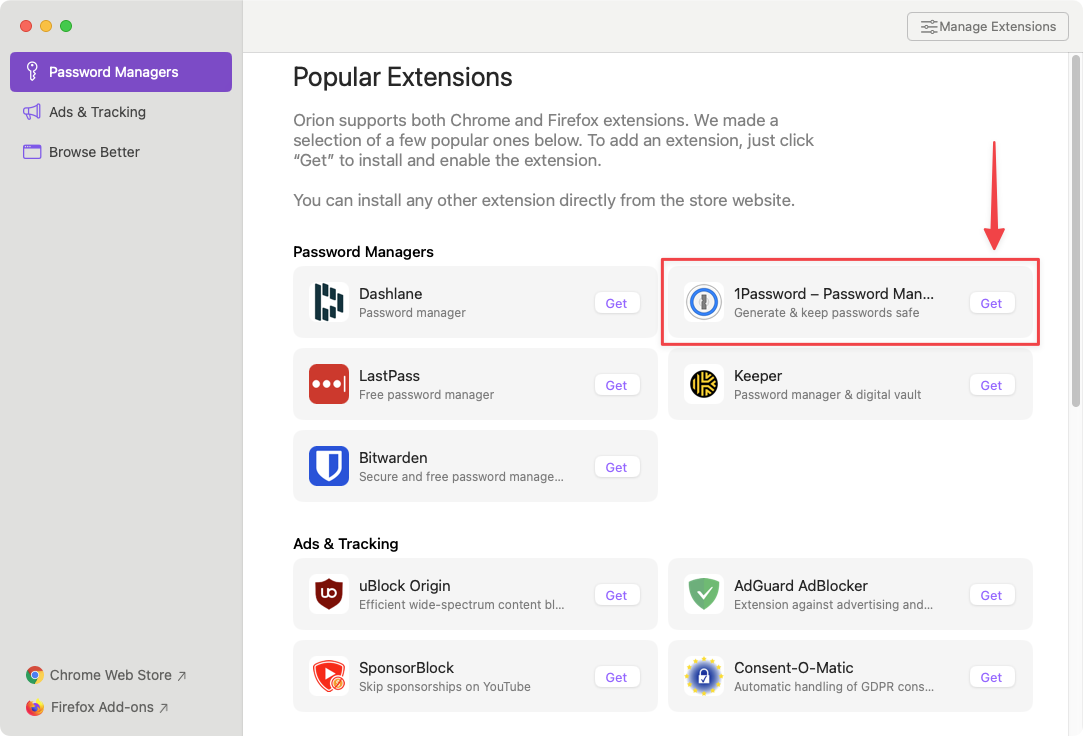
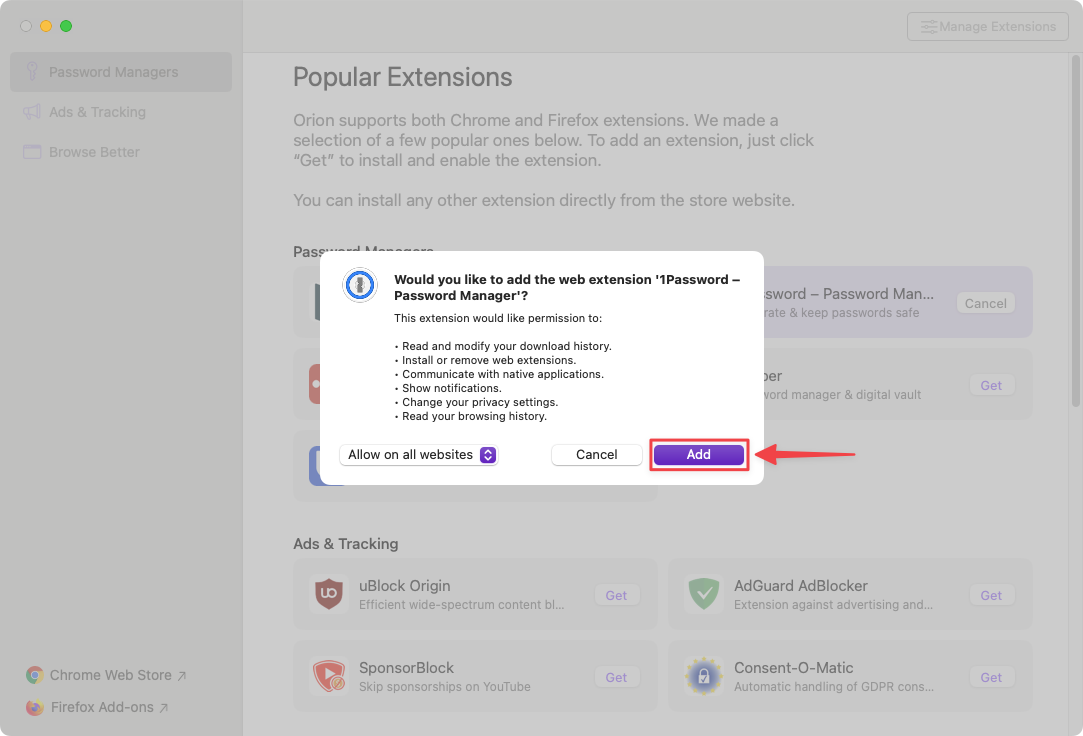
1Password App
To use 1Password with Orion, you need to have the 1Password app installed (version 8.10.16 +), since it allows browser whitelisting (you will need to add Orion as a whitelisted app).
Whitelisting Orion in 1Password
To add Orion as a whitelisted app in 1Password, you need to add Orion to the list of Trusted Browsers, to do this go to 1Password > Settings > Browser > Add Browser, then select Orion in your Applications folder and click Open, you will be presented with a modal to provide Orion with access to 1Password. To continue, press Authorize.

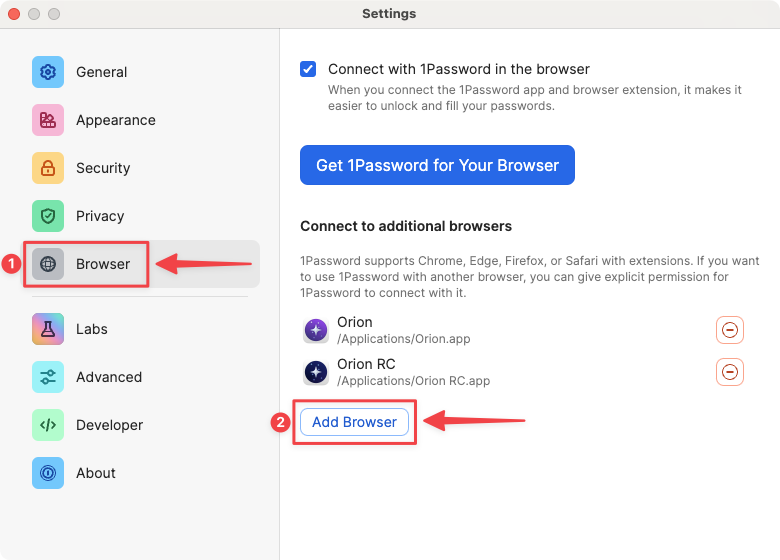
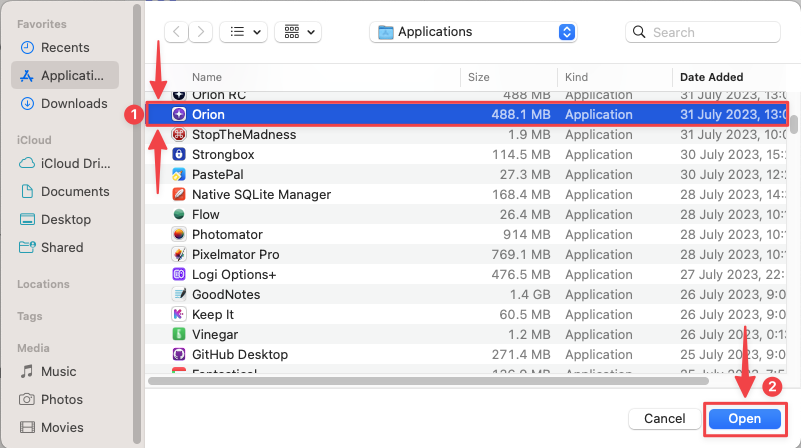
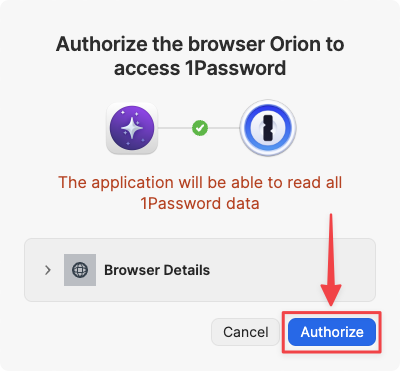
1Password Global Autofill
1Password 8 for macOS has a global autofill feature that does not require using any browser extension. To use it, click inside a login field and press the Command and \ keys at the same time.