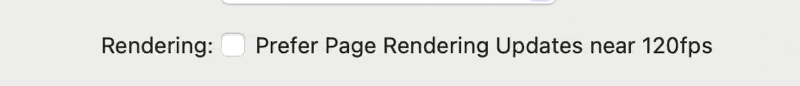120 fps Page Rendering
Orion supports page rendering at 120 fps (frames per second). This makes scrolling and other page interactions smoother and more fluid.
To use 120 fps page rendering, you need a Mac that supports ProMotion (such as the 14 and 16-inch MacBook Pro’s), or an external display that supports 120 Hz refresh rate (or higher).
You can enable 120 fps page rendering in Orion by following these steps:
- In your menu bar, go to Orion > Settings.
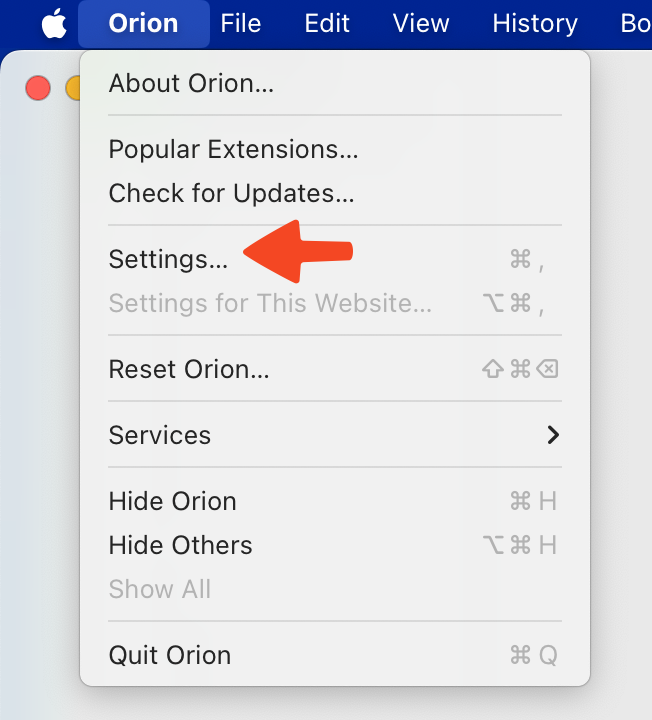
- In the Settings window, go to the Appearance tab.
- Enable the Prefer Page Rendering Updates near 120fps checkbox.