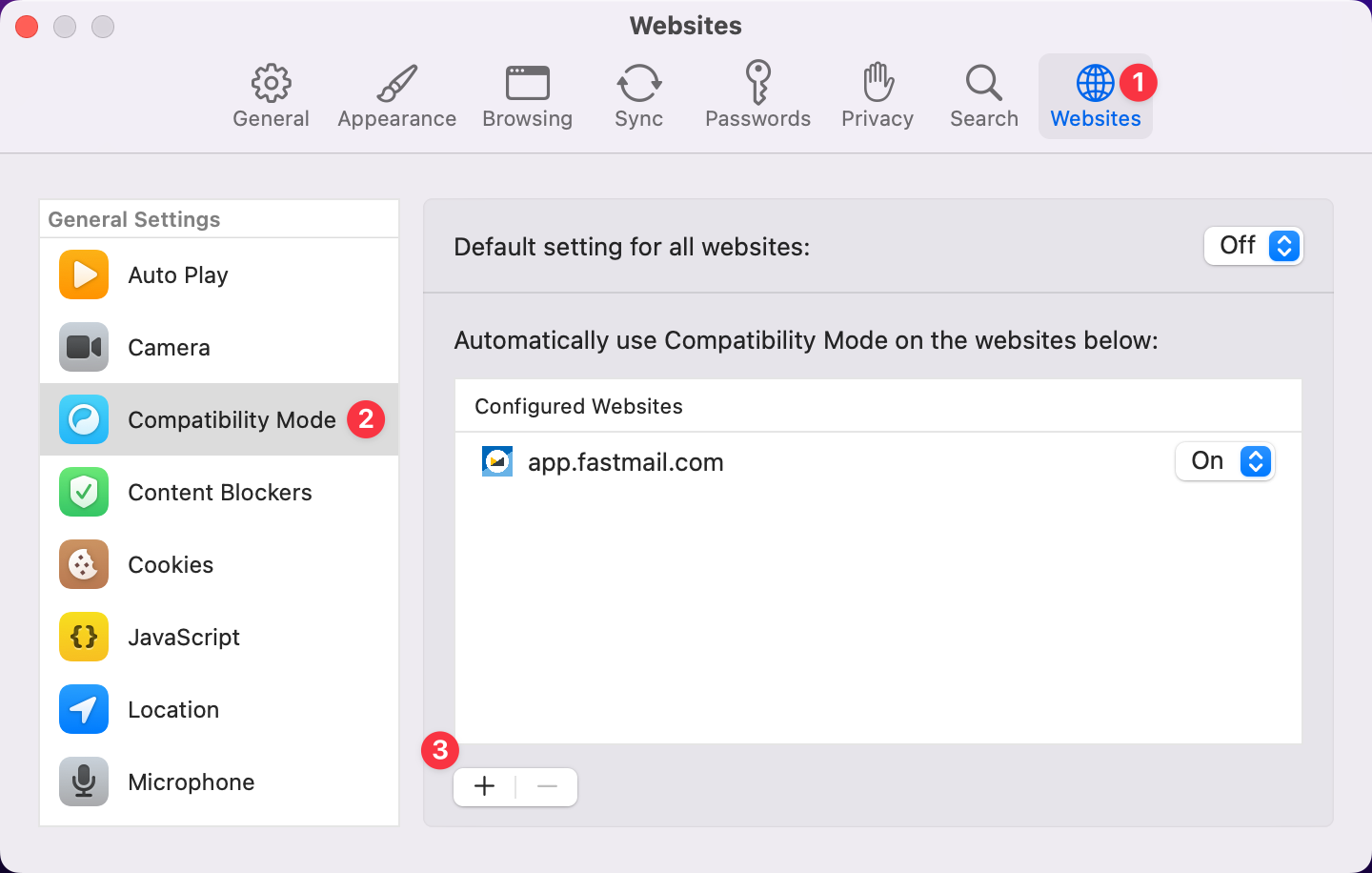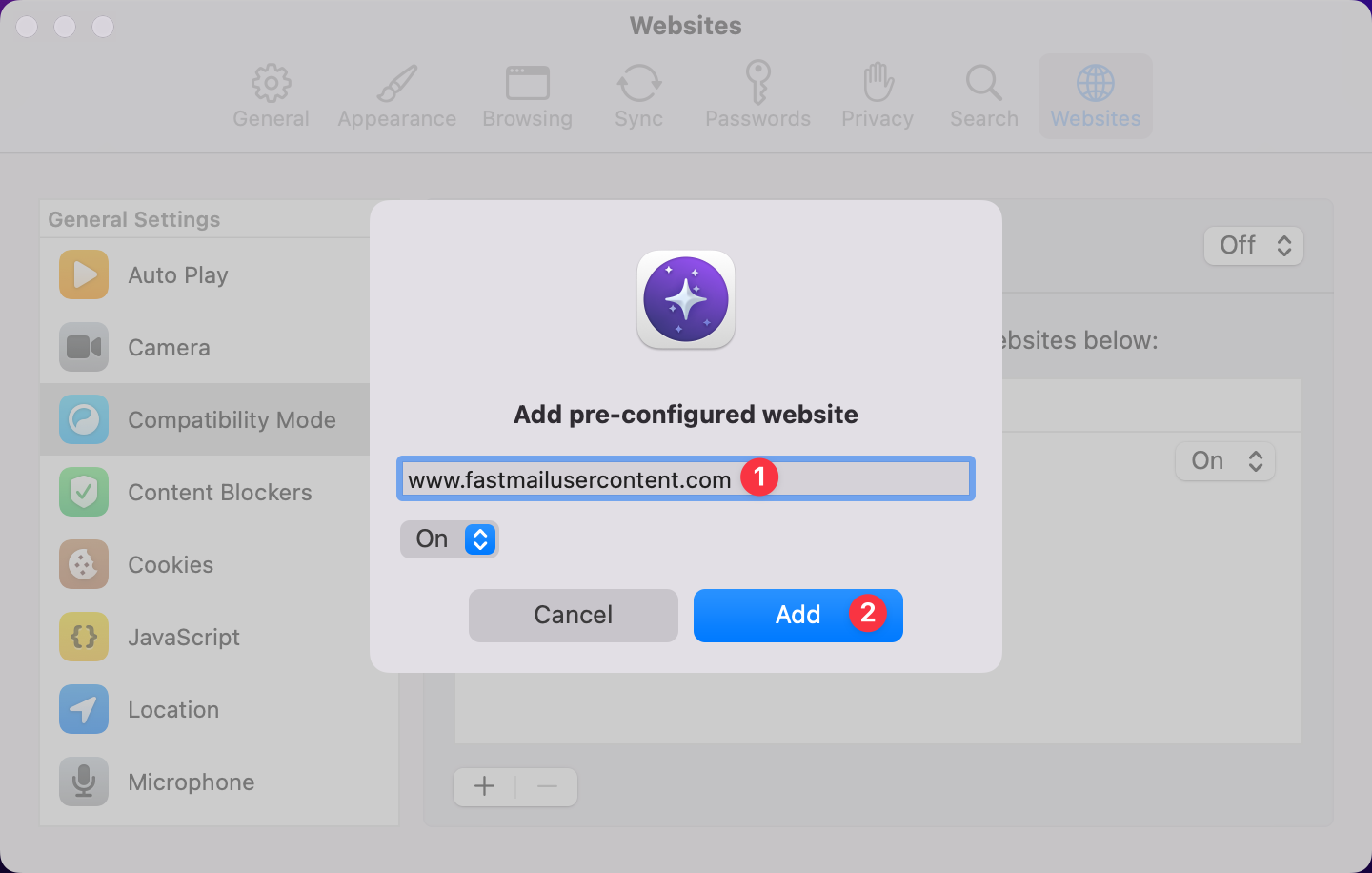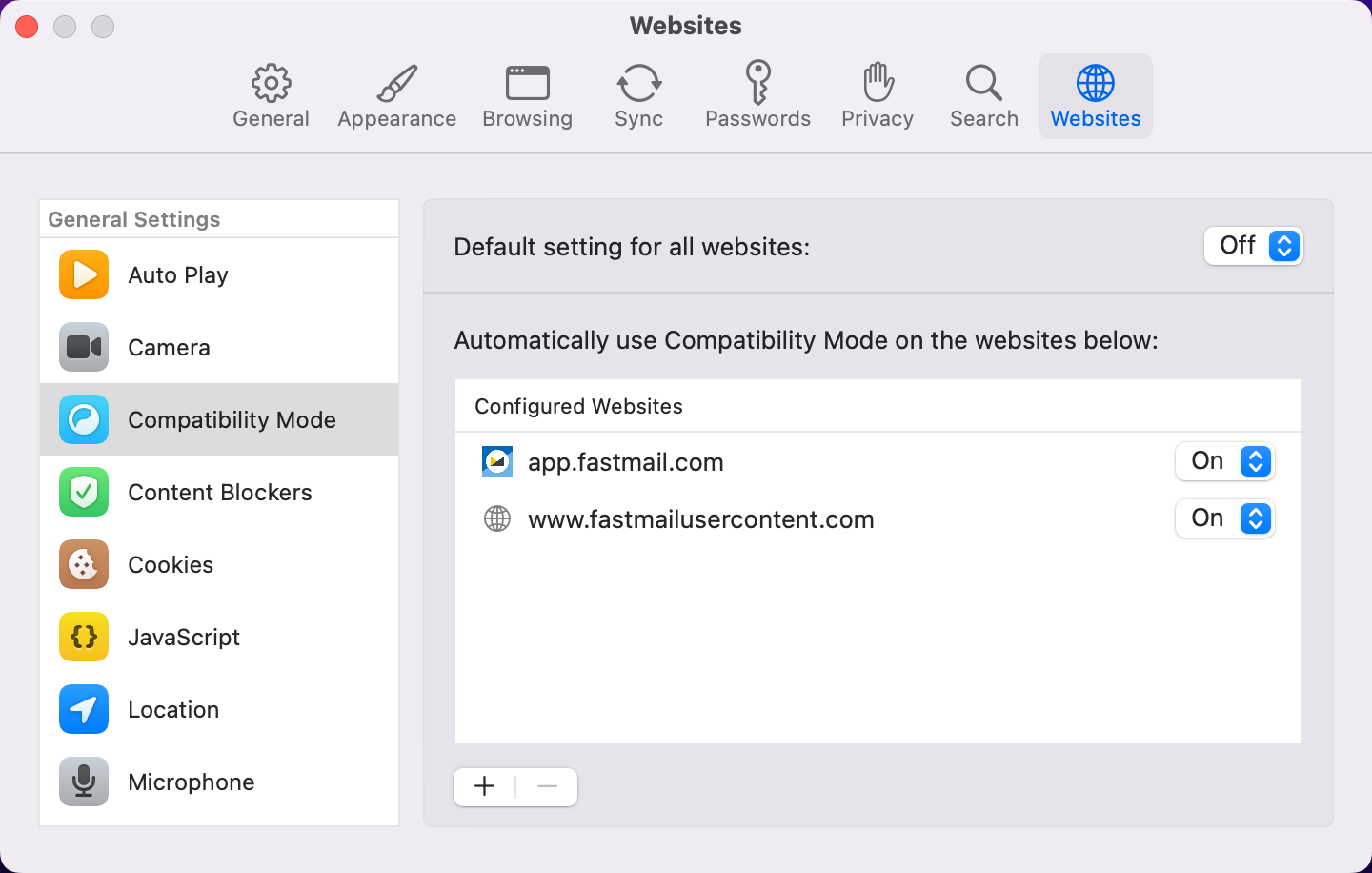Fastmail Issues
If you're having trouble using the Fastmail web app in Orion, the steps below may help.
- Leave the "Keep me logged in" box unchecked when logging into the Fastmail web app.
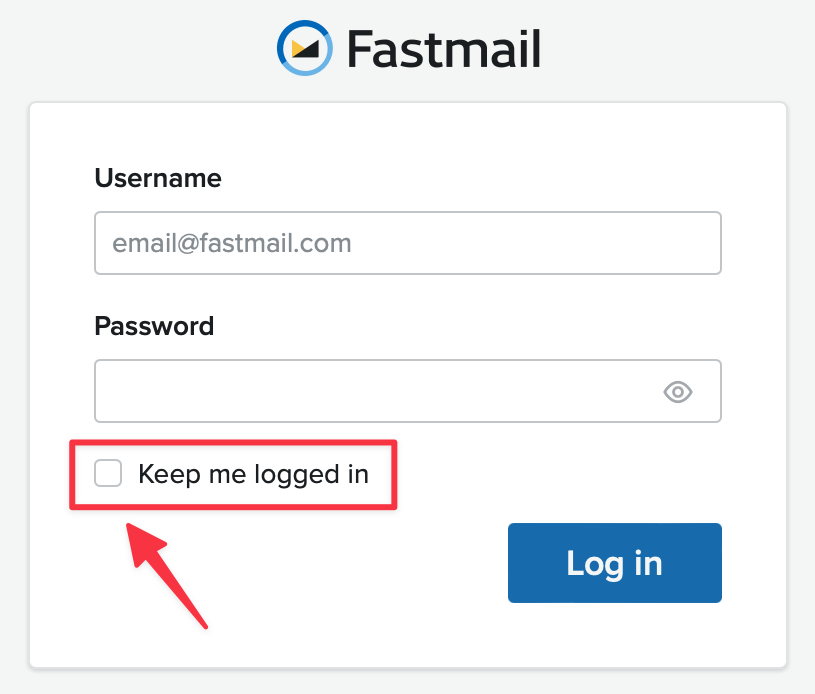
- While viewing the Fastmail web app at https://app.fastmail.com in Orion, enable Compatibility Mode by using the gear icon on Orion's toolbar:
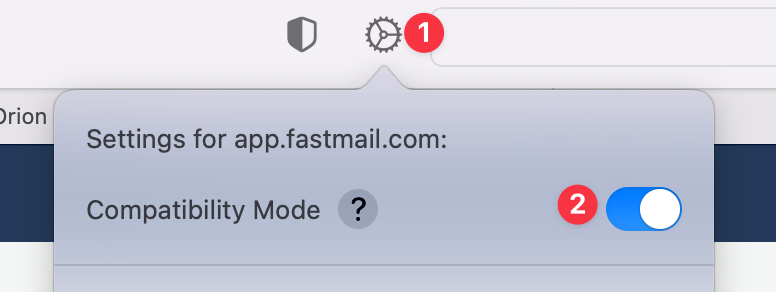
- Enable Compatibility Mode for www.fastmailusercontent.com in Settings:
- Click the Orion menu and click Settings.
- Click the Websites tab.
- Choose Compatibility Mode from the list of options.
- Click the + icon.
- Type or paste www.fastmailusercontent.com into the text field and click Add.
- You will see the addition reflected in your Settings.