Using Quick Searches
Table of Contents
macOS Quick Searches
You can search specific websites directly in Orion with Quick Search bookmarks that use invocation keywords.
For example, let's create a YouTube Quick Search bookmark:
- Visit the following URL and start adding a new bookmark for it, but don't save the bookmark yet: https://www.youtube.com/results?search_query=cats
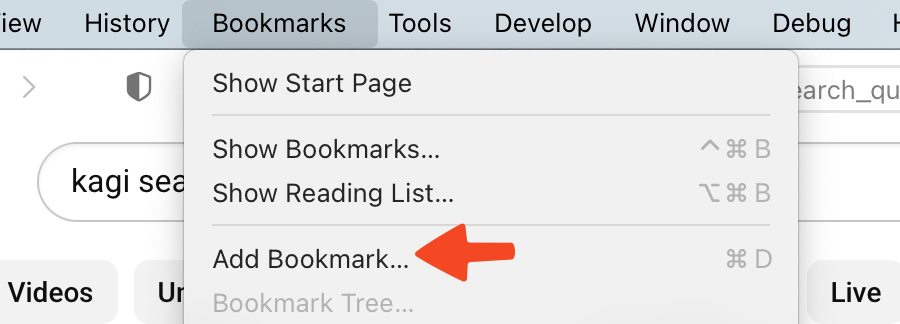
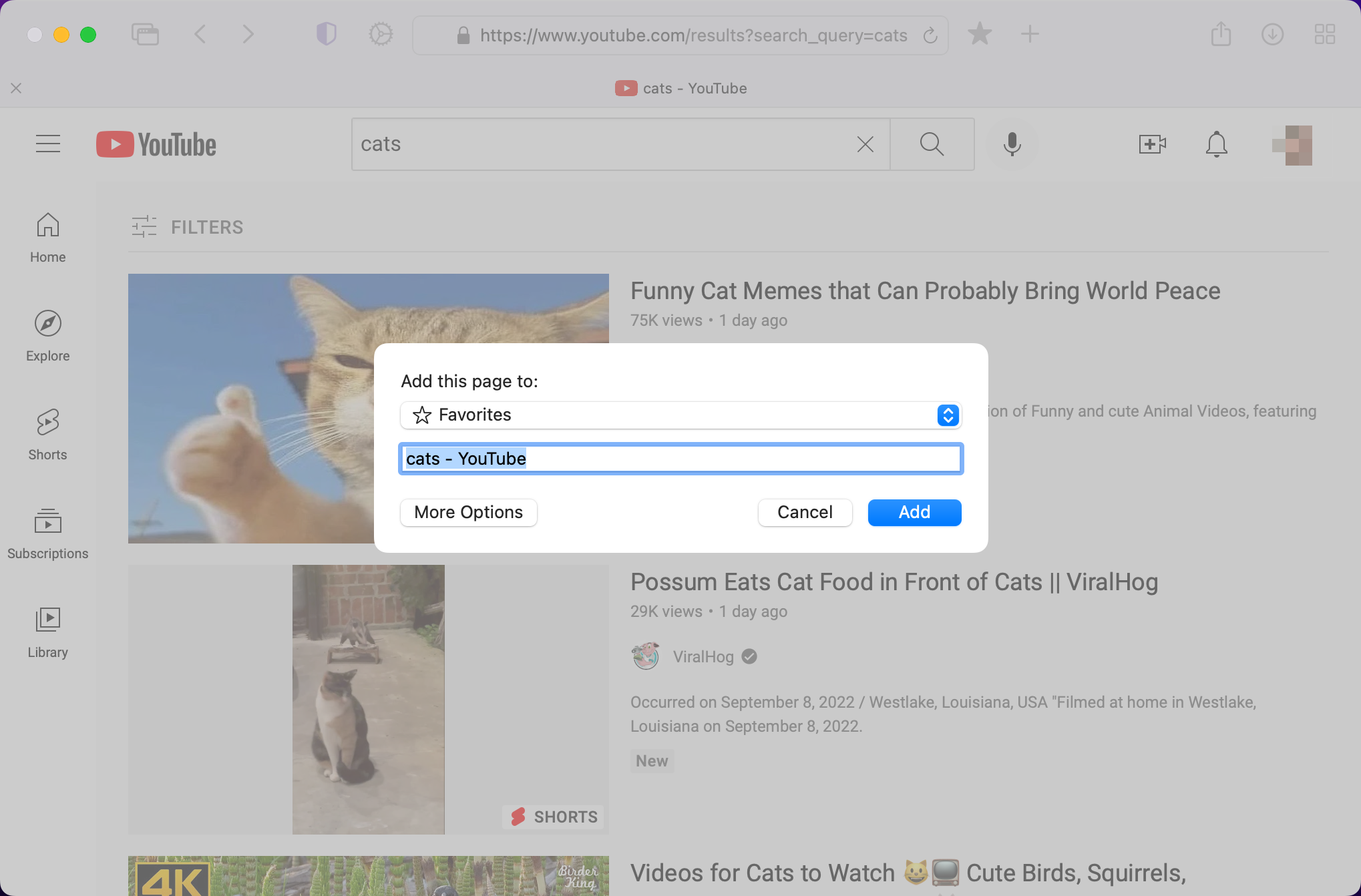
- In the window that appears, make several changes:
- Under the "Add this page to:" label, choose whether you want the new bookmark saved to Favorites or some other location.
- Change the Title of the bookmark from "cats - YouTube" to a broader search title of your choice, such as "YouTube Search".
- Click the More Options button.
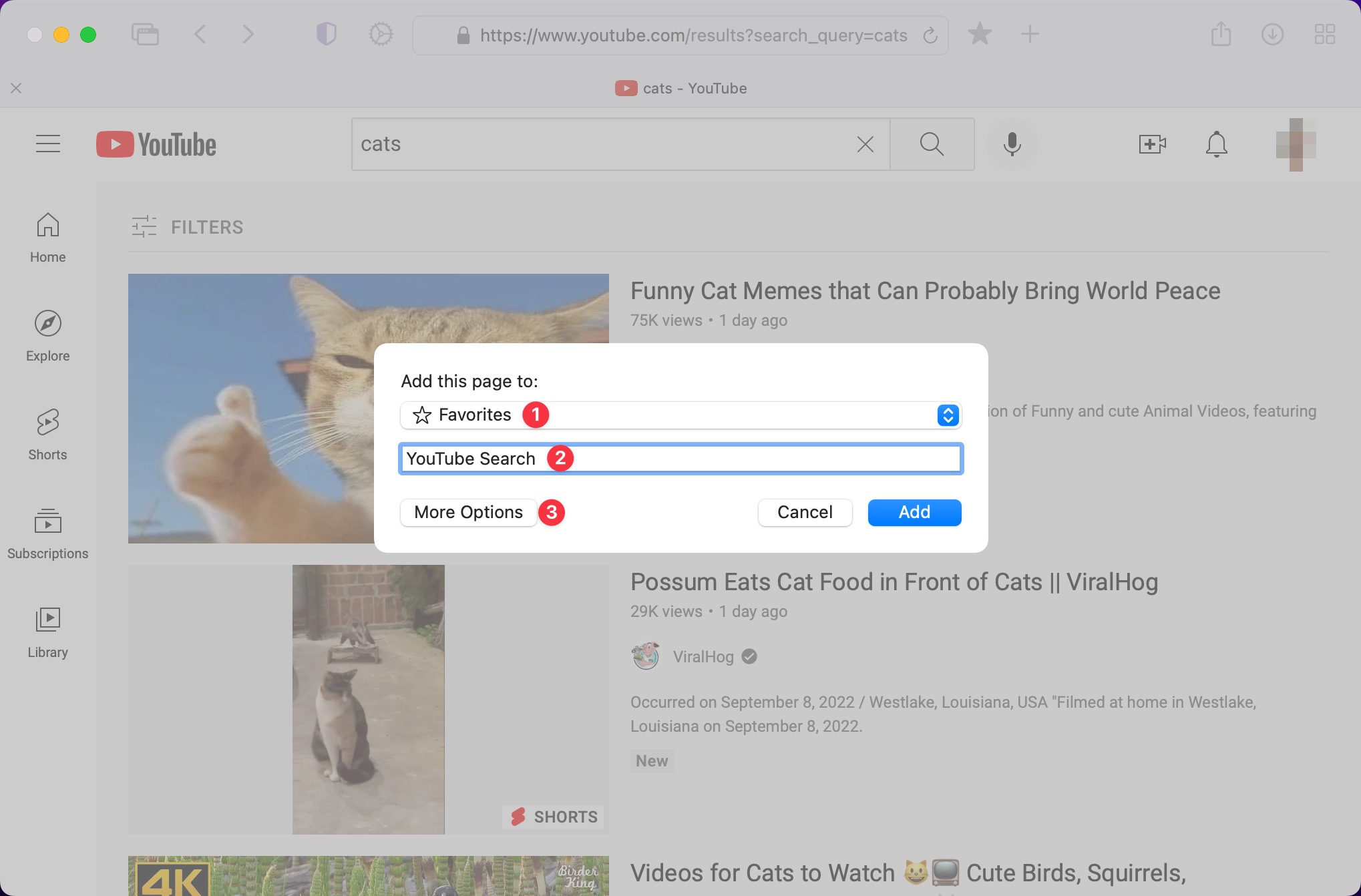
- In the updated window, make two more changes:
- In the URL of the bookmark, replace the "cats" search query text with %s so the URL is now: https://www.youtube.com/results?search_query=%s
- Add yt as the "Invocation character or keyword".
- Click the Add button
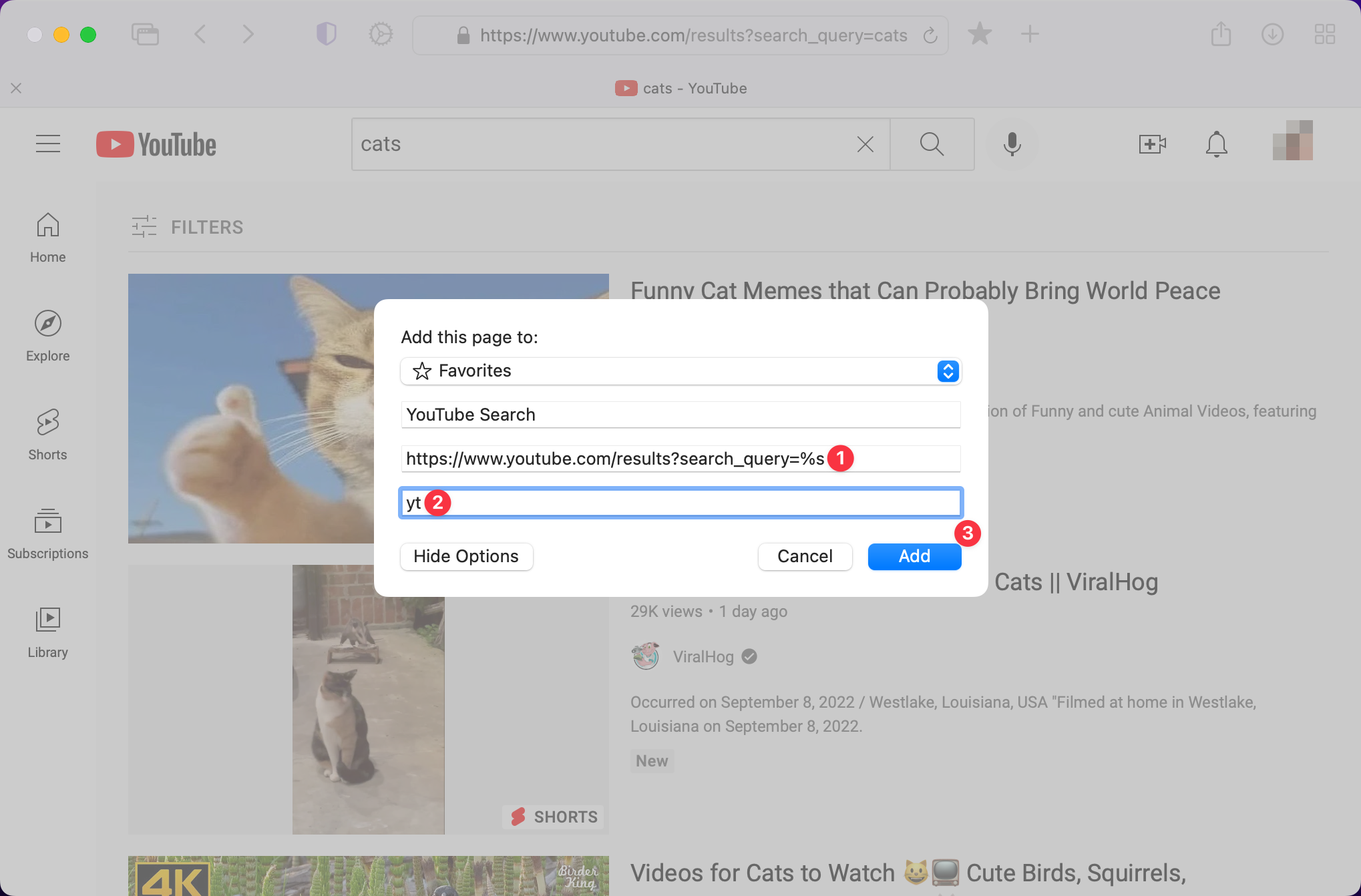
Now, typing yt cats in Orion's address bar will send you into a search for "cats" on YouTube. And, typing yt dogs in Orion's address bar will send you into a search for "dogs" on YouTube. You can use the yt invocation keyword to search YouTube for anything.
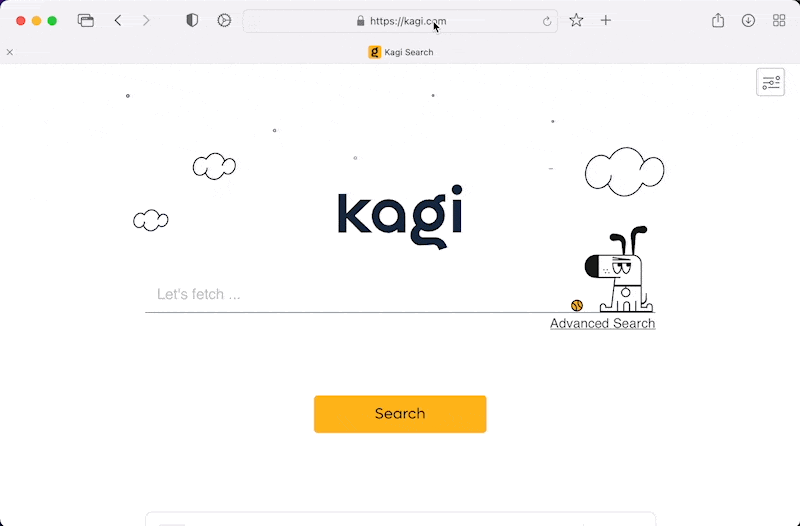
You can repeat this process with the search results page for any website to add another Quick Search bookmark.
You can also edit any existing search results bookmark to make it into a Quick Search bookmark.
iOS Quick Searches
Quick Searches will be coming to iOS soon and these instructions explain how they will work.
You can search specific websites directly in Orion with Quick Search bookmarks that use invocation keywords.
For example, let's create a YouTube Quick Search bookmark:
- Visit the following URL and start adding a new bookmark for it, but don't save the bookmark yet: https://m.youtube.com/results?search_query=cats
![]()
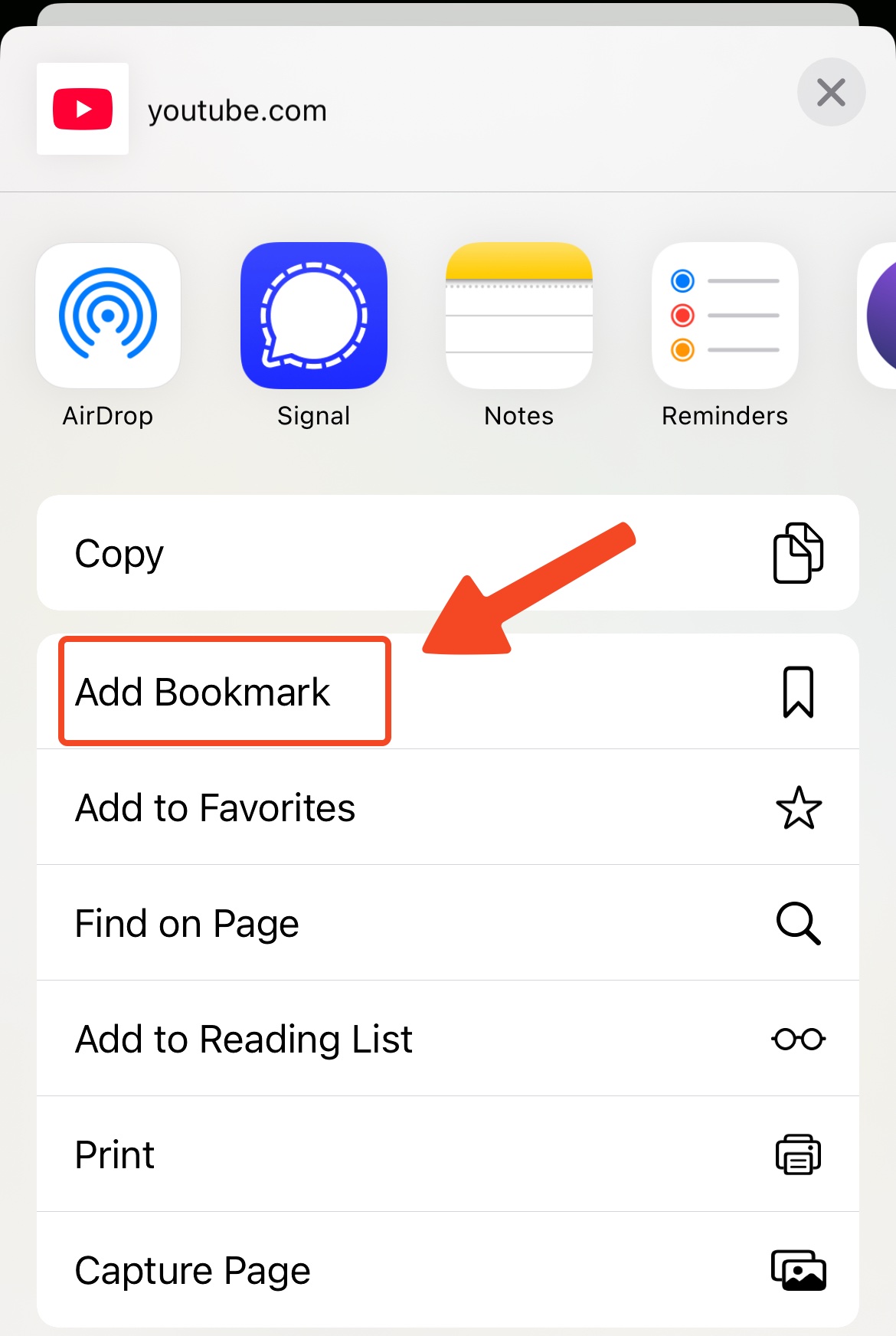
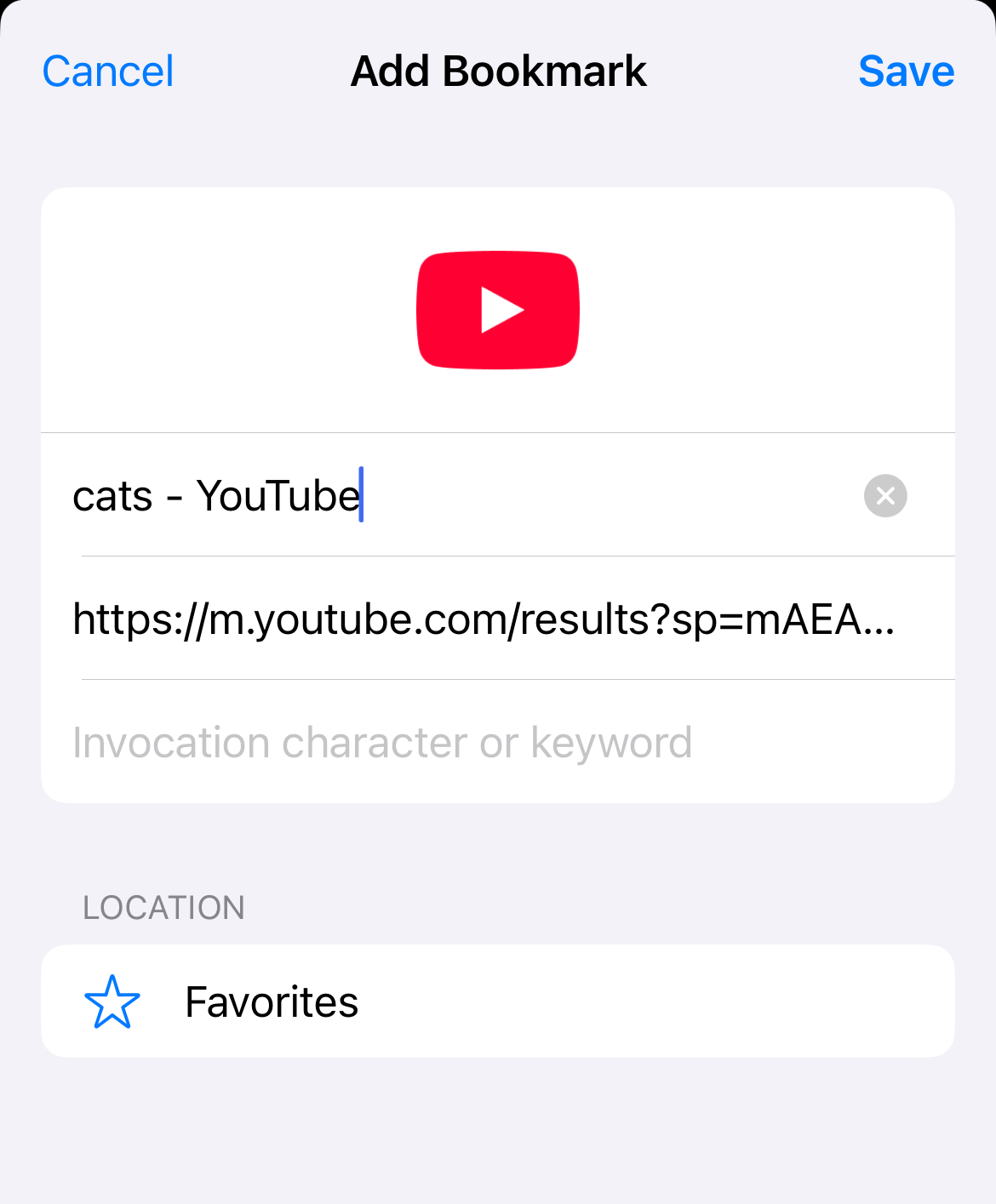
- In the window that appears, make several changes:
- Change the Title of the bookmark from "cats - YouTube" to a broader search title of your choice, such as "YouTube Search".
- In the URL of the bookmark, replace the "cats" search query text with %s so the URL is now: https://www.youtube.com/results?search_query=%s
- Add yt as the "Invocation character or keyword".
- Under Location, choose whether you want the new bookmark saved to Favorites or some other location.
- Click the Save button
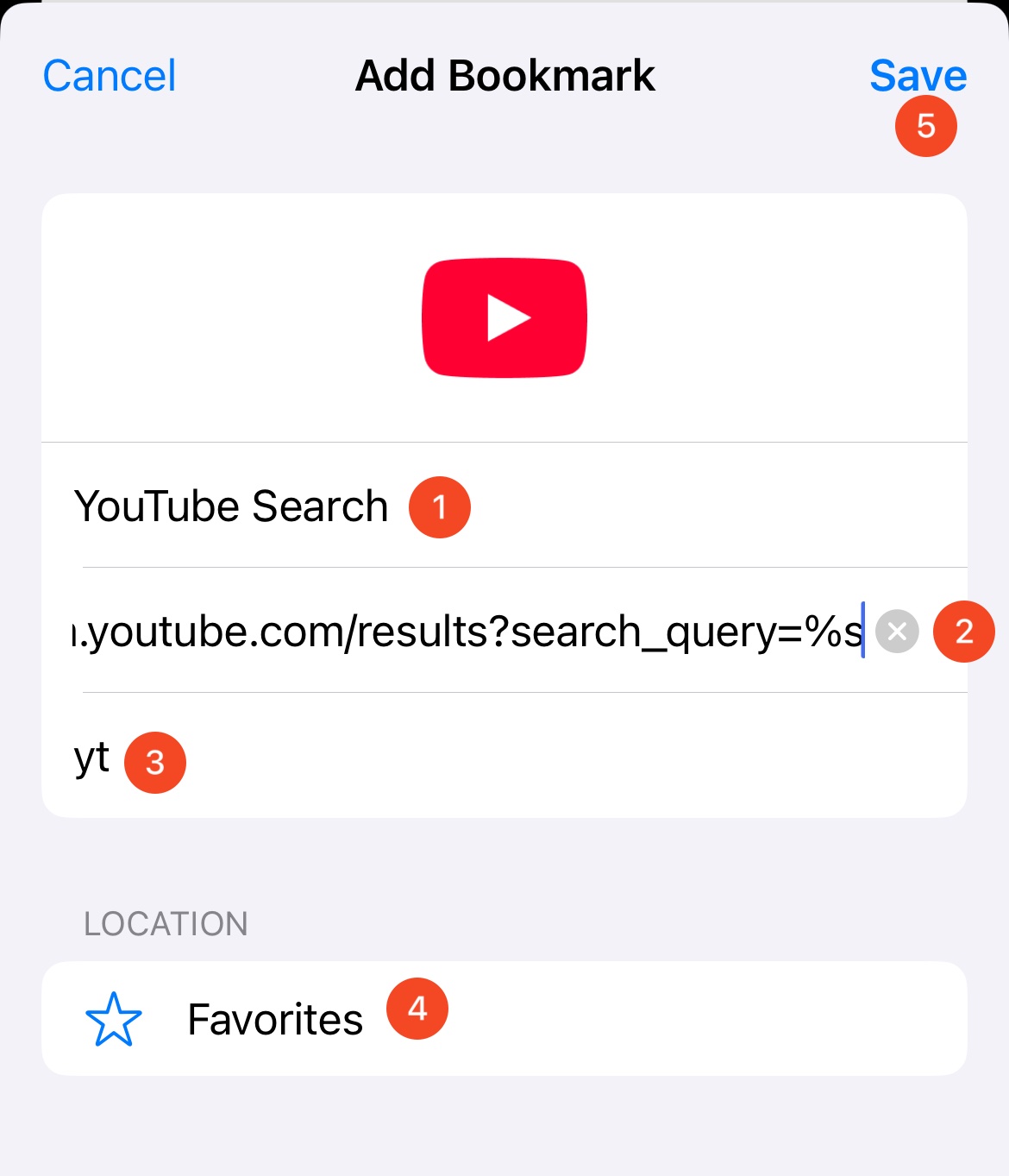
Now, typing yt cats in Orion's address bar will send you into a search for "cats" on YouTube. And, typing yt dogs in Orion's address bar will send you into a search for "dogs" on YouTube. You can use the yt invocation keyword to search YouTube for anything.
You can repeat this process with the search results page for any website to add another Quick Search bookmark.
You can also edit any existing search results bookmark to make it into a Quick Search bookmark.
iPadOS Quick Searches
Quick Searches will be coming to iPadOS soon and these instructions explain how they will work.
You can search specific websites directly in Orion with Quick Search bookmarks that use invocation keywords.
For example, let's create a YouTube Quick Search bookmark:
- Visit the following URL and start adding a new bookmark for it, but don't save the bookmark yet: https://m.youtube.com/results?search_query=cats
![]()
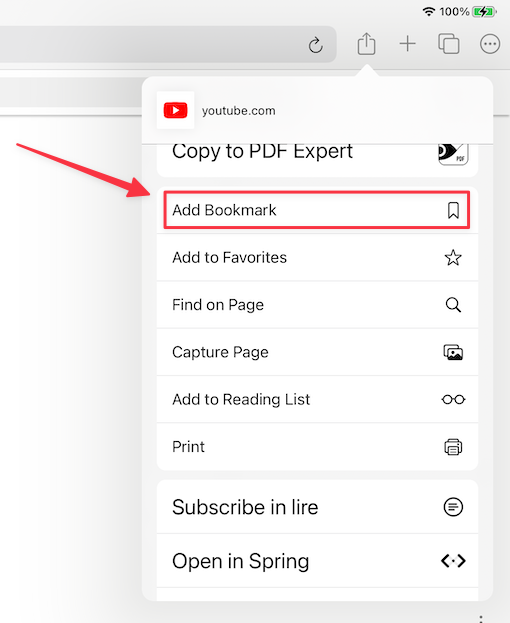
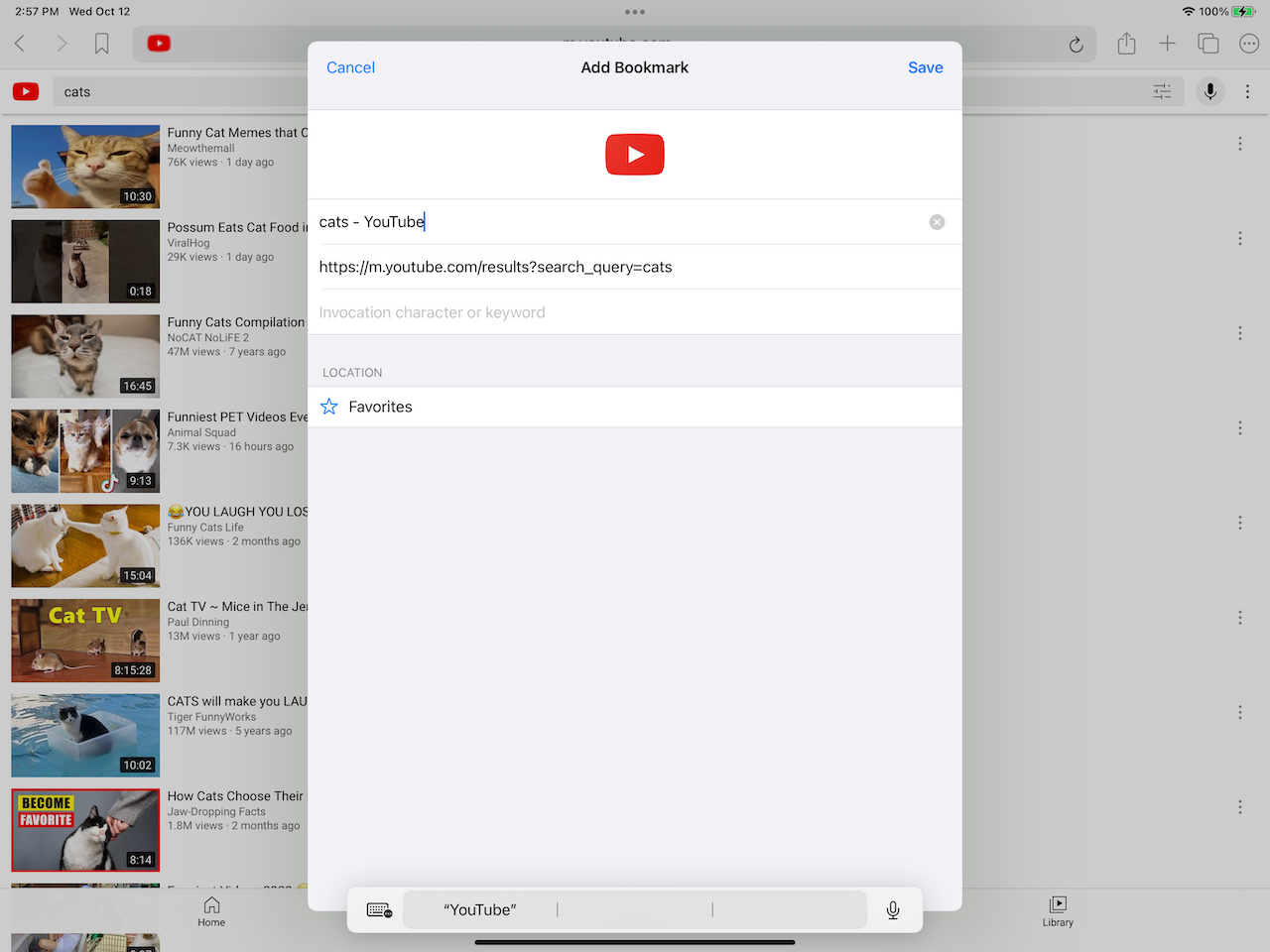
- In the window that appears, make several changes:
- Change the Title of the bookmark from "cats - YouTube" to a broader search title of your choice, such as "YouTube Search".
- In the URL of the bookmark, replace the "cats" search query text with %s so the URL is now: https://www.youtube.com/results?search_query=%s
- Add yt as the "Invocation character or keyword".
- Under Location, choose whether you want the new bookmark saved to Favorites or some other location.
- Click the Save button
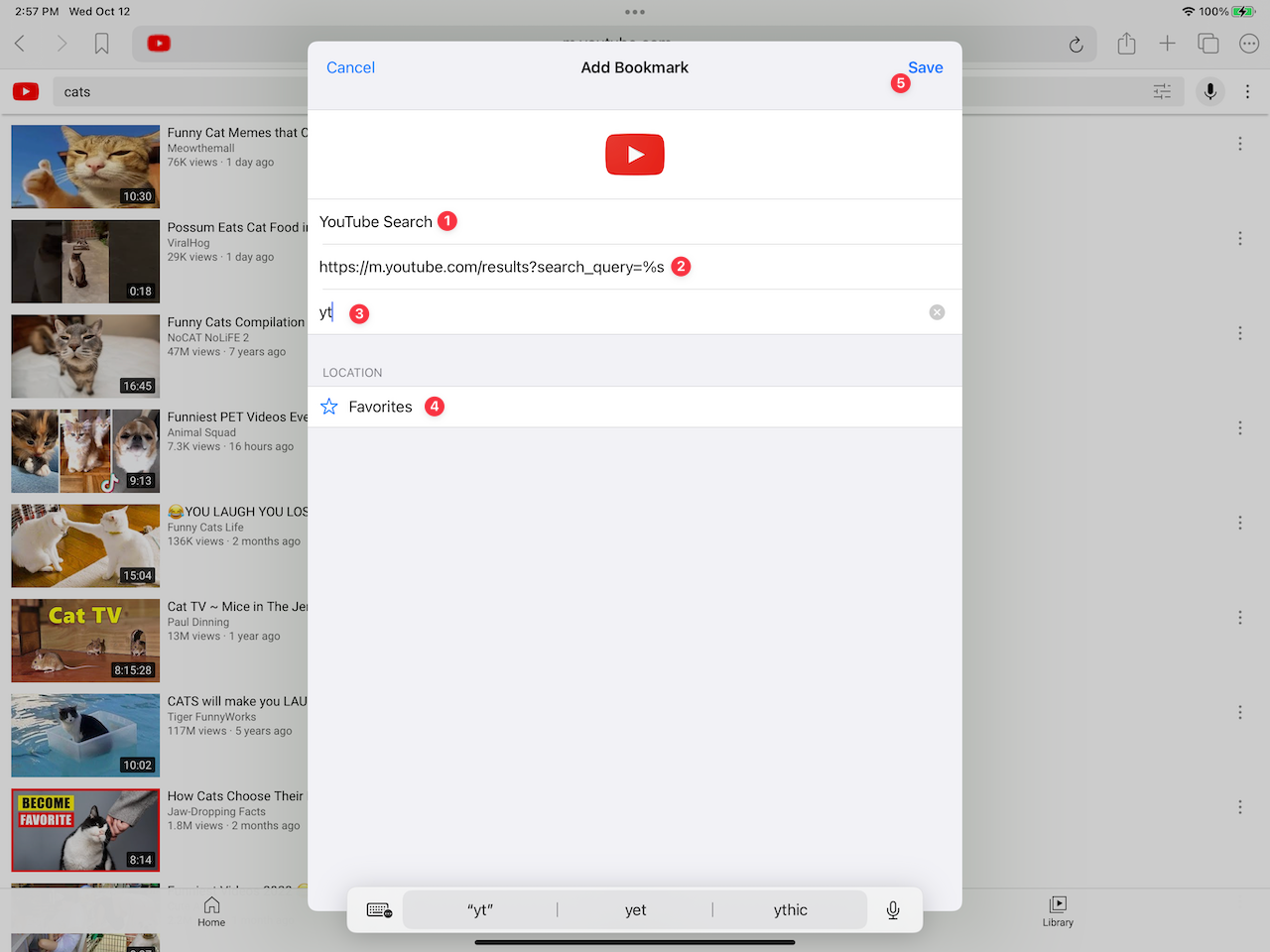
Now, typing yt cats in Orion's address bar will send you into a search for "cats" on YouTube. And, typing yt dogs in Orion's address bar will send you into a search for "dogs" on YouTube. You can use the yt invocation keyword to search YouTube for anything.
You can repeat this process with the search results page for any website to add another Quick Search bookmark.
You can also edit any existing search results bookmark to make it into a Quick Search bookmark.