Picture-in-Picture Videos
When playing a video in Orion for macOS, you can view it in Picture-in-Picture mode.
Click the icon located on the right side of the address bar to toggle Picture-in-Picture mode.

Alternatively, click on the View menu and choose Show Picture-in-Picture Video or type Control-Command-P on your keyboard.
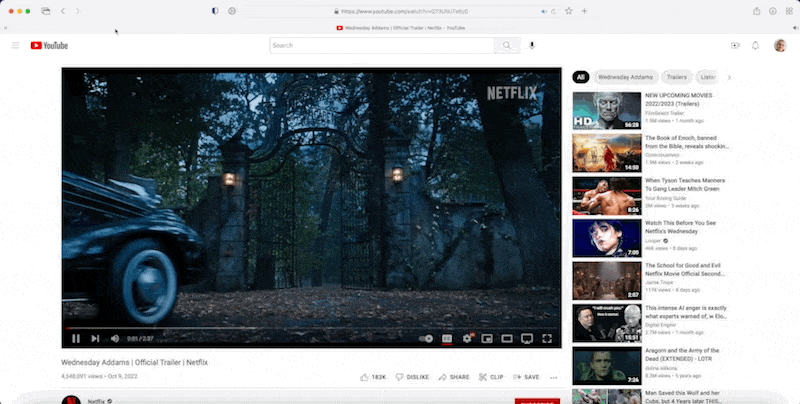
By default, the PiP video snaps to a corner of your screen. However, you can hold down the Command key and drag the video to any position you wish.
You can configure automatic Picture-in-Picture on a per-website basis in Website Settings.