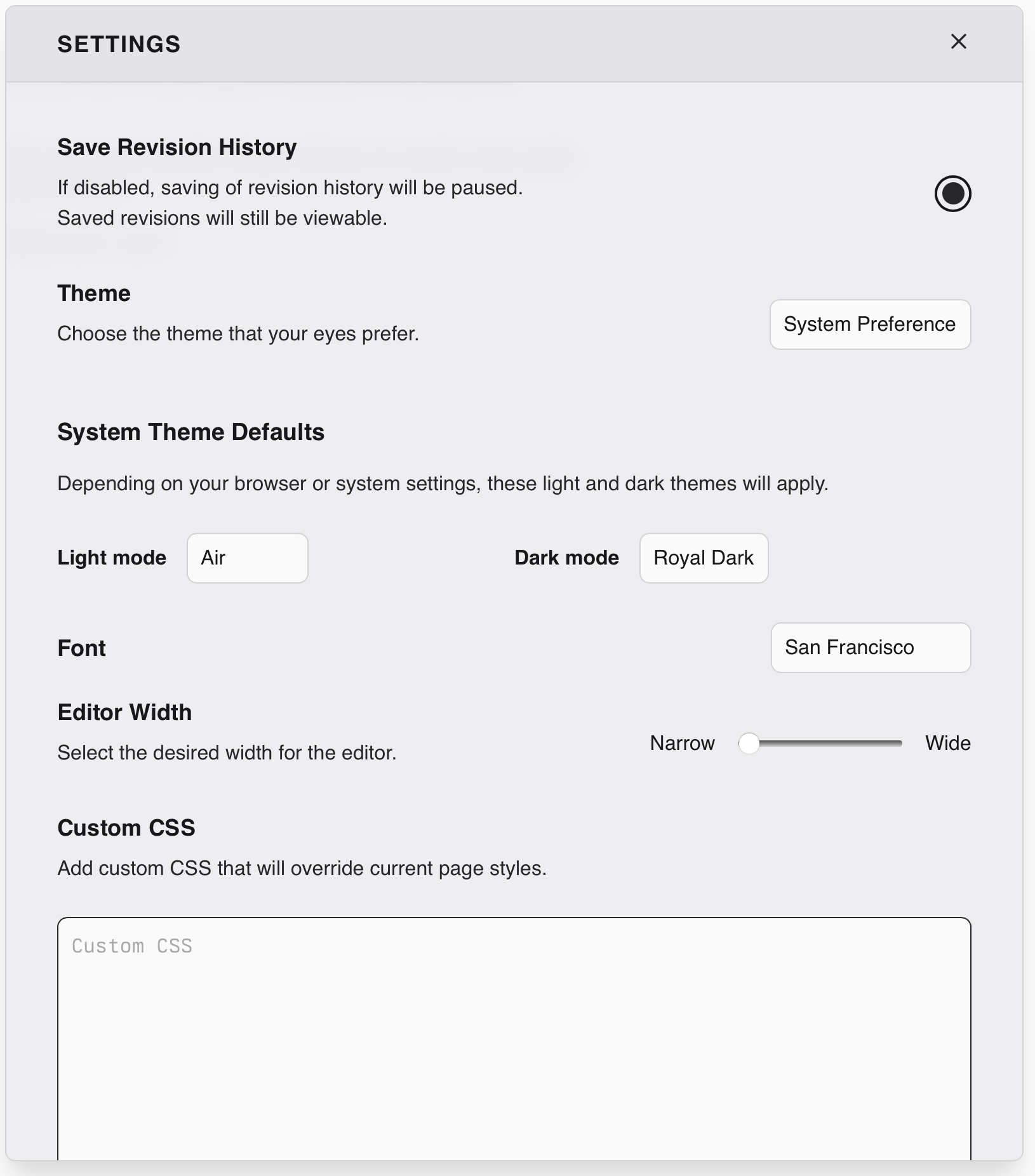Notes
Orion Notes allow you to easily store ideas and information without having to switch to another app, notes are stored locally on your computer. To use Notes simply click on the Tools menu and choose Notes or press Control-Command-I to open Notes in a new tab, you can then double click to edit the note. When you are done, press Command-Enter to save your changes and exit edit mode.
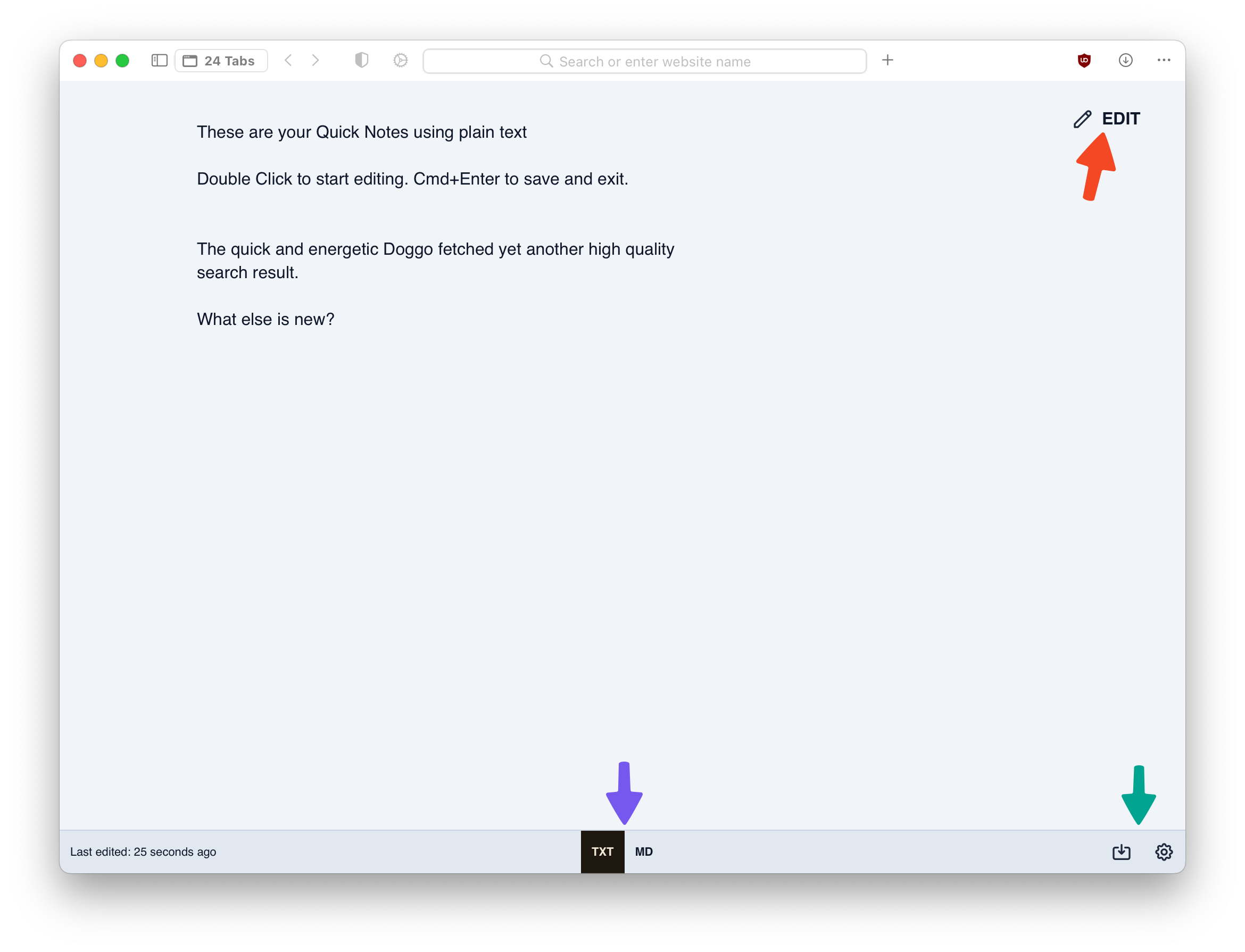
Tips:
- You can write your notes as standard text by selecting the TXT option at the bottom of the window, or using Markdown by selecting the MD button.
- You can export your notes as a file by clicking the download button at the bottom right corner of the window.
- In settings you will find more options such as Save Revision History, Theme, Font and Custom CSS. To access settings press the gear icon at the bottom right corner of the window.