Compact Tabs
Compact Tabs is a feature available in Orion for Mac that condenses your open tabs into a single, compact bar, located next to the address bar, allowing you to see more of your webpage and less of the browser's interface.
Compact Tabs show only the website's favicon and a short snippet of the title. This feature is particularly useful when you have multiple tabs open simultaneously, as it helps declutter your screen and makes tab management easier.
To enable Compact Tabs follow these steps:
- In your menu bar, select Orion > Settings.
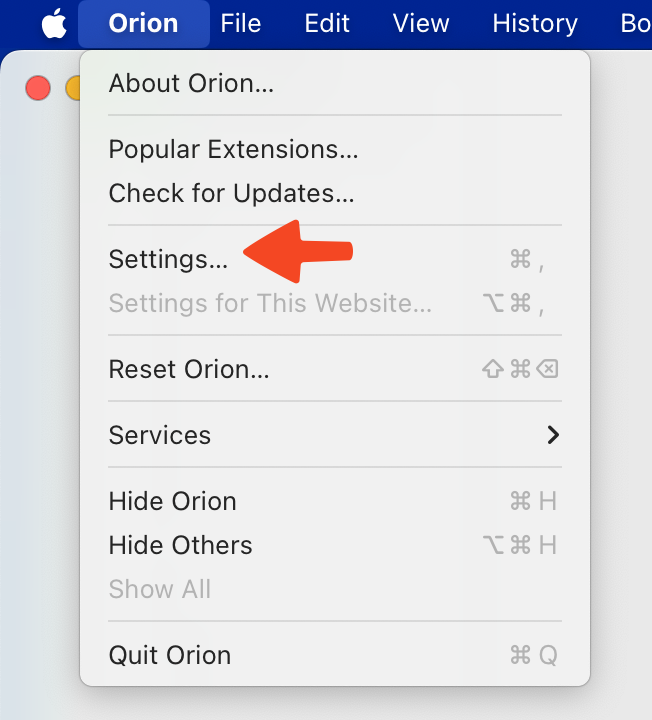
- Click on the Tabs tab.
- Select Compact in the Tab Layout section.
