Link Previews
Sometimes you want to quickly take a peek at a link without opening it in a new tab. Orion makes this possible thanks to its External Link Previews. You can use this feature inside Orion and also in other apps.
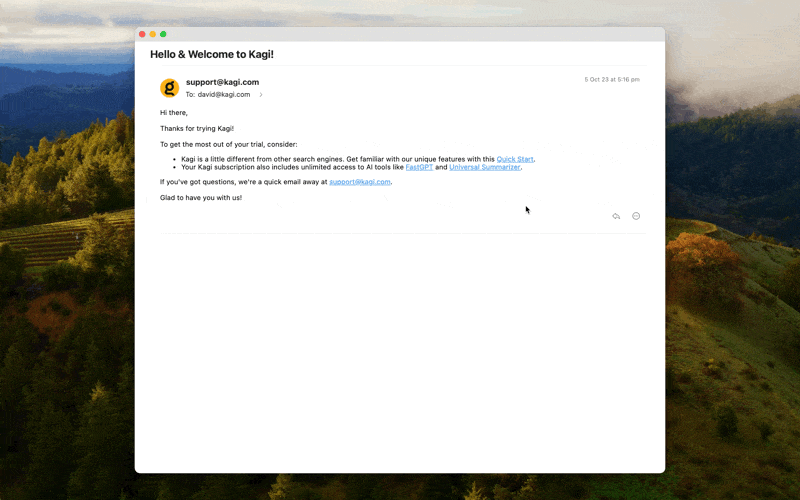
Using Link Previews in Orion
To preview a link in Orion, simply hold the Shift key and then click on the link.
Enabling Link Previews in Other Apps
To enable Link Previews while using other apps, follow these steps:
- In your menu bar, select Orion > Settings.
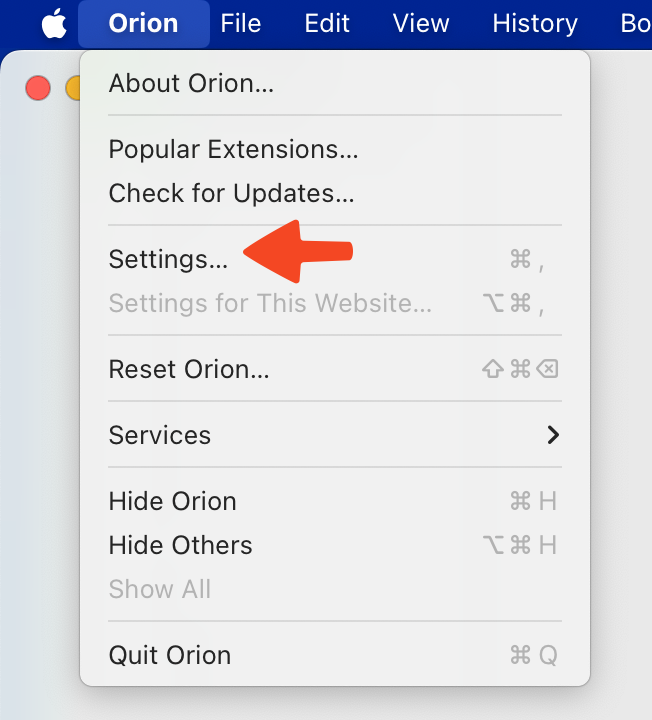
- Click on the General tab.
- If you see an option to make Orion your default web browser at the bottom of the window, click Set Default.
- Switch to the Browsing tab and make sure the Open external links in Preview checkbox is enabled.
Using Link Previews in Other Apps
Once Link Previews are enabled, you can use them by simply clicking on a link in a third-party app. The link will open on top of that app instead of switching to the main Orion window. If you prefer to open a link as a tab in Orion, simply hold the Shift key before clicking the link.