Bangs
Bangs are shortcuts starting with exclamation points (!) that quickly take you to search results on other sites. For example, searching Kagi for !w Monty Python will search Wikipedia directly for "Monty Python" and take you to that Wikipedia search result. Bangs that perform searches on external sites are never counted as searches for the purpose of billing/usage.
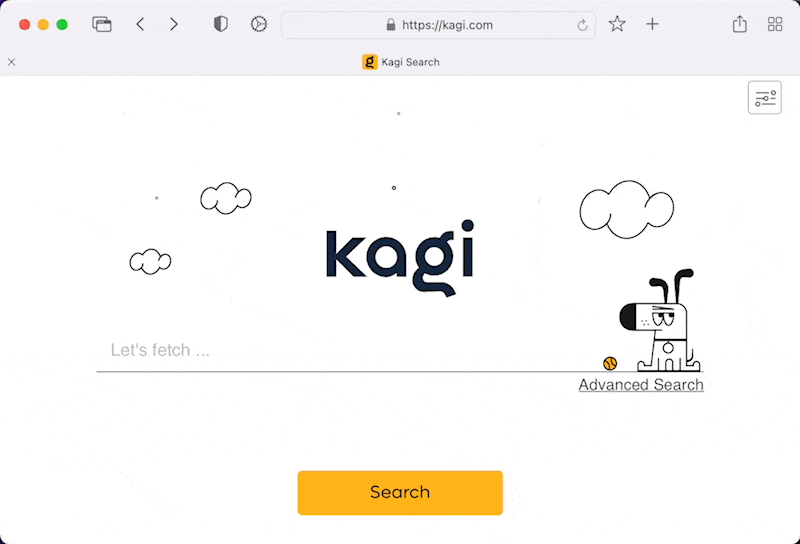
To take advantage of Bangs make sure you have enabled Bangs in your Search settings. You can also set up Quick Bangs and Custom Bangs, continue reading to learn more.

You can use the community-created Kagi Bangs Explorer to find bangs for your favorite sites.
Bang Examples
Some of the more popular search bangs include:
- !help <query> to search this knowledge base for information about Kagi Search. Try "!help search operators" in Kagi.
- !i <query> for Kagi Images
- !m <query> for Kagi Maps
- !n <query> for Kagi News
- !v <query> for Kagi Videos
- ! <query> to go directly to the first result for your query in Kagi Search
Regional bangs
You can quickly search in another region than your default by using a bang with that region's country code.
For example:
!deto search in Germany!nlto search in Netherlands!intto search with the International setting
This will load search results with that region already selected in the region filter, instead of needing to perform a search first.
See the full list of Regional Bangs
| Bang | Region |
|---|---|
| int | International |
| at | Austria |
| be | Belgium (en) |
| be_fr | Belgium (fr) |
| bj | Benin |
| by | Belarus |
| bz | Belize |
| ca | Canada (en) |
| ca_fr | Canada (fr) |
| cf | Central African Republic |
| ch | Switzerland (de) |
| ch_fr | Switzerland (fr) |
| cn | China |
| co | Colombia |
| cx | Christmas Island |
| cy | Cyprus |
| de | Germany |
| dk | Denmark |
| es | Spain (es) |
| es_ca | Spain (ca) |
| fr | France |
| gb | United Kingdom |
| hr | Croatia |
| hu | Hungary |
| il | Israel |
| im | Isle of Man |
| in | India |
| iq | Iraq |
| ir | Iran |
| it | Italy |
| jp | Japan |
| ke | Kenya |
| ki | Kiribati |
| kw | Kuwait |
| ky | Cayman Islands |
| kz | Kazakhstan |
| lr | Liberia |
| ly | Libya |
| mg | Madagascar |
| my | Malaysia |
| nl | Netherlands |
| no | Norway |
| nz | New Zealand |
| om | Oman |
| pl | Poland |
| pt | Portugal |
| qa | Qatar |
| re | Réunion |
| rs | Serbia |
| si | Slovenia |
| tg | Togo |
| th | Thailand |
| tk | Tokelau |
| to | Tonga |
| ua | Ukraine |
| us | United States |
| uy | Uruguay |
| uz | Uzbekistan |
| vi | U.S. Virgin Islands |
| vn | Vietnam |
| vu | Vanuatu |
| ye | Yemen |
| za | South Africa |
| zm | Zambia |
AI related bangs
- !sum <url> - Summarize the page in Universal Summarizer using the default setting (currently key moments)
- !sumk <url> - Key moments of the page in Universal Summarizer
- !summ <url> - Summary of the page in Universal Summarizer
- !discussdoc <url> - Discuss Document chat
- !fgpt <query> - Invoke FastGPT with the query
- !quick <search terms> - Search & open "Quick Answer"
Assistant bangs
You can quickly access Assistant from Kagi Search by using the following bangs: !ai, !chat, !assistant , !llm, !asst, !as, !expert and !fast
You can also access the Code Custom Assistant with the !code bang.
Search on external websites
- !yt <query> for YouTube
- !r <query> for Reddit
- !u <query> for Urban Dictionary
- !imd <query> for the Internet Movie Database
And many more! You can use the community-created Kagi Bangs Explorer to find bangs for your favorite sites.
Search Bangs for Time Scope
The following bangs can be used to quickly define the time frame for the search results:
- !24 <query> - Results from past 24 hours
- !week <query> - Results from past 7 days
- !month <query> - Results from the past month
- !year <query> - Results from the past year
Contributing Bangs
The Kagi Bangs repository is open source. You can refine the accuracy of existing bangs or introduce new ones for everyone to enjoy on Kagi Search. Your contributions will enhance the search experience for users worldwide.
Supported Bang Syntaxes
For convenience, Kagi supports placing the bang trigger elsewhere in your query.
Here is the full list of patterns that we support:
!g queryg! queryquery !gquery g!
Quick Bangs
For convenience, Kagi allows you to customize Quick Bangs which do not require an exclamation (!).
Configure Quick Bangs under Search in the Kagi Settings.
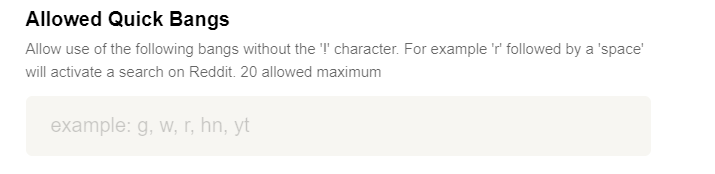
Custom Bangs
You can also create your own Custom Bangs in Advanced Settings.
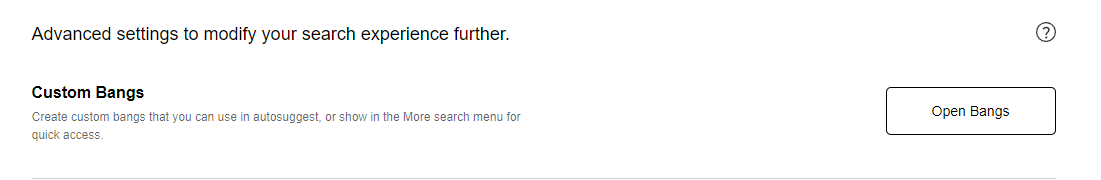
Once you "Open Bangs" you will see any existing custom bangs.
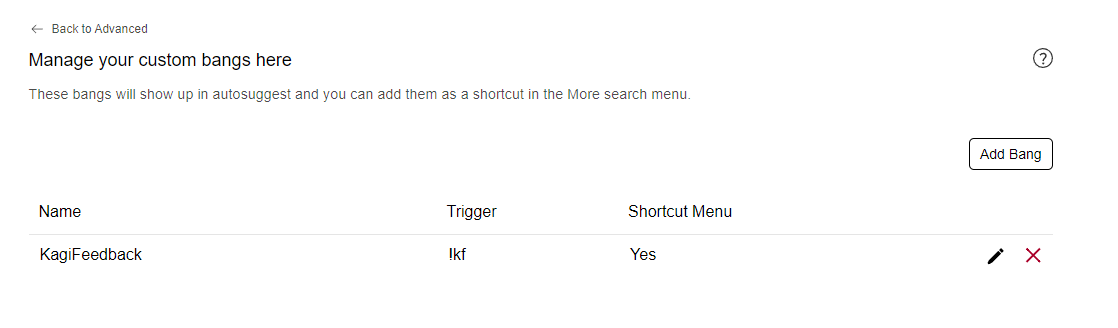
From here you can "Add Bang" to define new custom bangs.
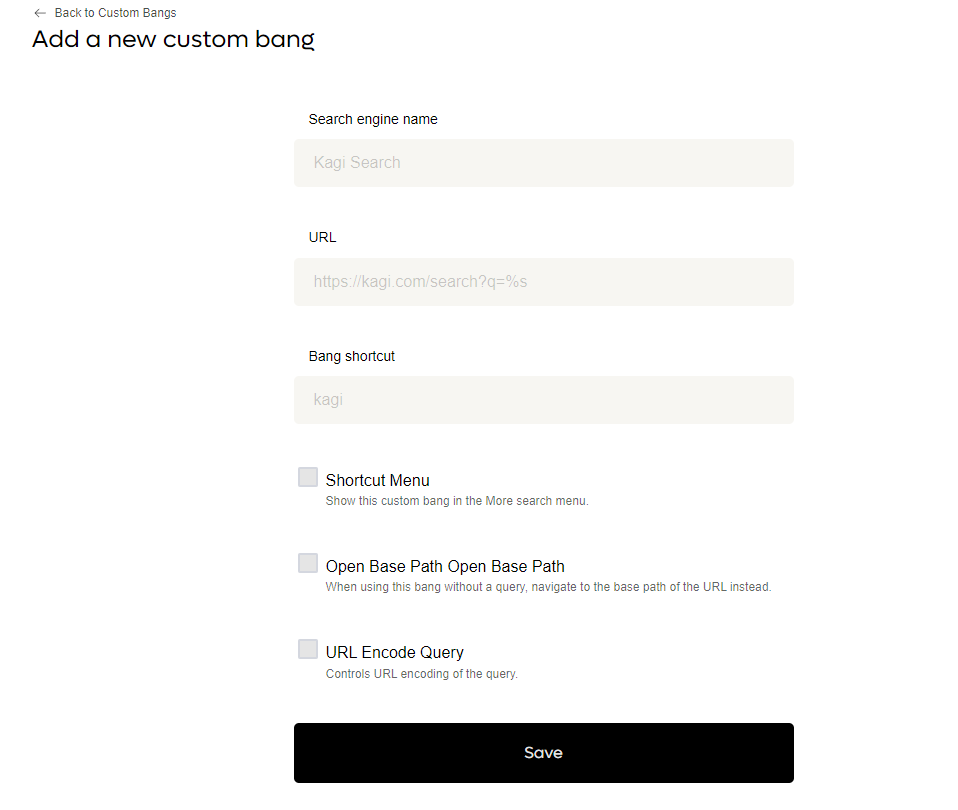
You can create your own Custom Bangs in Kagi using the Search Shortcuts menu.
Watch a Demo
You can see a full demo of using bangs - default, new and custom - by watching the video below.
Feeling Lucky
Sometimes, you just know the first result will be what you want. Or, you could be "feeling lucky" enough to take the chance!
When you start your query with !(space)query, Kagi will redirect you to the first search result.
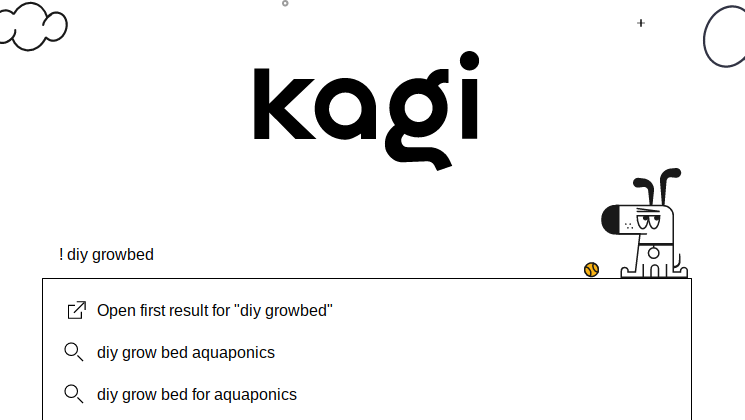
Here is the full list of "feeling lucky" patterns that we support:
! queryquery !\query
Regex Patterns
For more advanced bang functionality, bangs support parsing the query using a regex pattern whose capture groups can then be used in the template.
For example, the !ktr bang has a regex pattern (\w+)\s+(.*) and a URL template https://translate.kagi.com/$1/$2. When called like !ktr japanese https://blog.kagi.com/kagi-translate, it redirects to https://translate.kagi.com/japanese/https://blog.kagi.com/kagi-translate.
By default when no regex is specified, $1 will refer to the first word, $2 will refer to the second, up to the last $N used in the template, which will contain the remainder of the query. For example, for a template of https://example.com/$1/foo/$2 with a query of hello there, general kenobi, $1 will be replaced with hello and $2 will be replaced with there, general kenobi.
This is a fairly new feature, so we are excited to see what the community builds with it!