AI Image Filter for Search Results
As AI-generated images become increasingly prevalent across the web, many users find their image search results cluttered with artificial content. This can be particularly frustrating when searching for authentic, human-created images or specific real-world references.
At Kagi, we understand the importance of delivering high-quality, relevant search results. Our AI Image Filter feature is designed to address this challenge, giving users more control over the content they see and prioritizing authentic imagery in search results.
Downranking AI-generated images
By default, Kagi Image Search downranks images from websites with a high proportion of AI-generated content. Try the example search here.
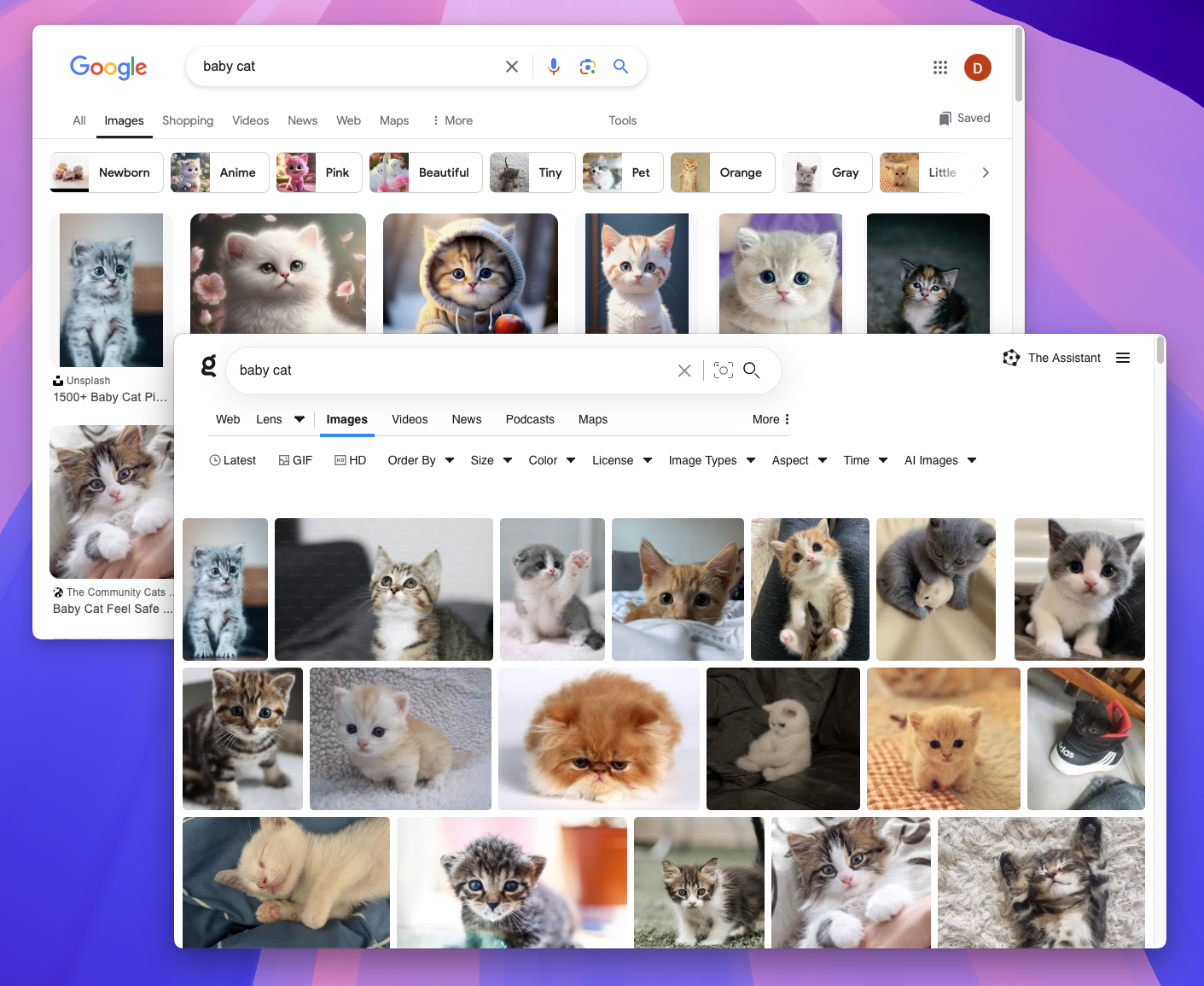
Labeling AI-generated images
In addition to downranking, we have implemented an AI image labeling system. This feature adds a small badge or icon to thumbnails that are likely to be AI-generated content. The label helps users quickly identify potential AI images without completely removing them from search results.
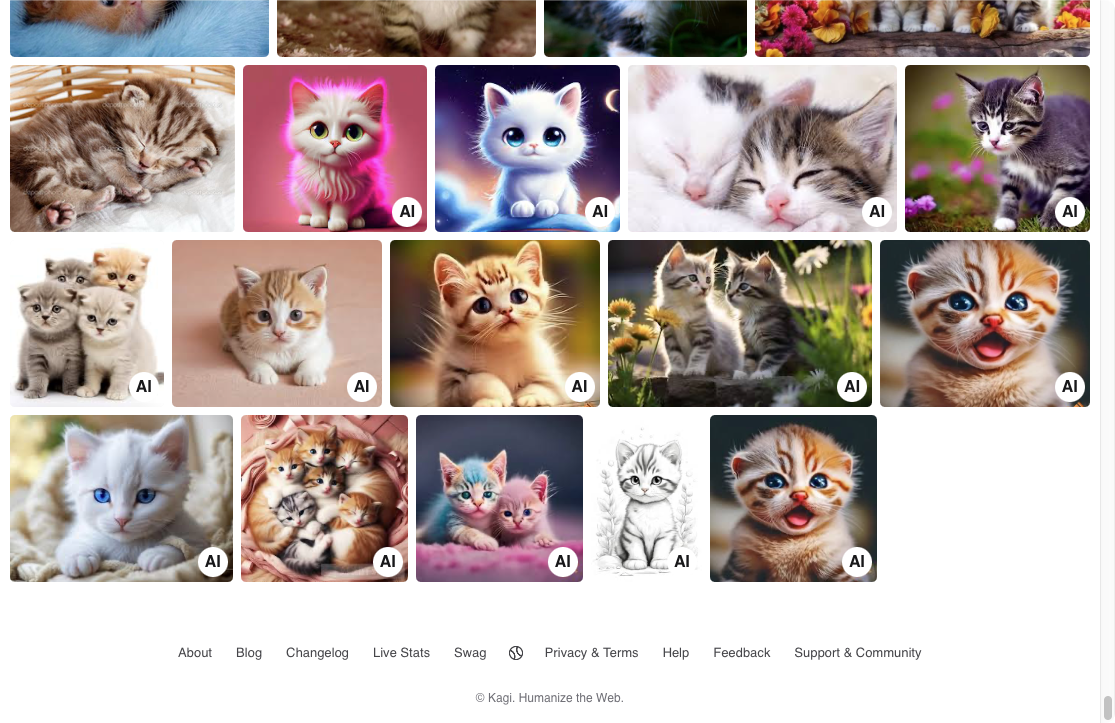
Filtering AI-generated images
You can use the AI images filter to completely exclude websites with AI-generated images from your search results.
The AI images filter has three options:
- Any: This is the default behavior. Includes all images but downranks AI-generated results.
- None: Excludes AI-generated results.
- Only: Only includes AI-generated results.
You can also use the ai:only and ai:none search operators to only include AI-generated images, and exclude all AI-generated images, respectively.
You are in control: Block websites in image search results
Note that, since there is currently no reliable way to automatically identify AI-generated images with good enough precision, this feature relies on the website's reputation rather than analyzing individual images. As a result, some AI-generated content may still appear in the results.
If you detect a website with AI or low quality imagery that slipped through our filter, you can lower or completely block it off in your search results, using our search personalization feature or report it as AI generated.
Click on shield icon in your image search results, the same as you already can do in web search results.
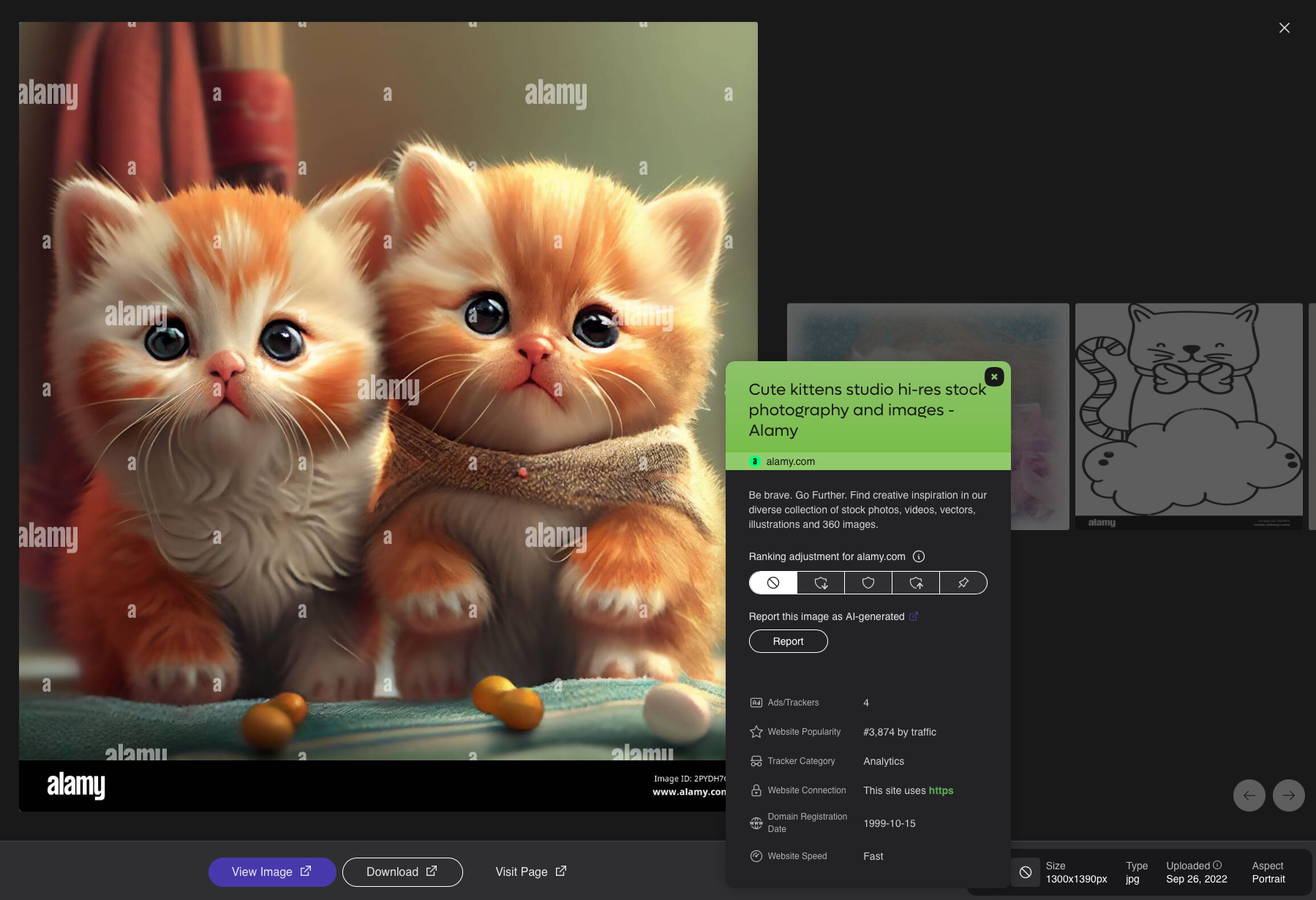
Our approach to AI-generated images
The decision to implement this feature and have it turned on by default is based on our AI integration philosophy and direct user feedback.
This is fairly new territory so do not expect the detection to be 100% reliable. We will be working more to improve this in the future. As always, help us improve Kagi by sending feedback.