Account Settings
These settings provide general control over your Kagi account.
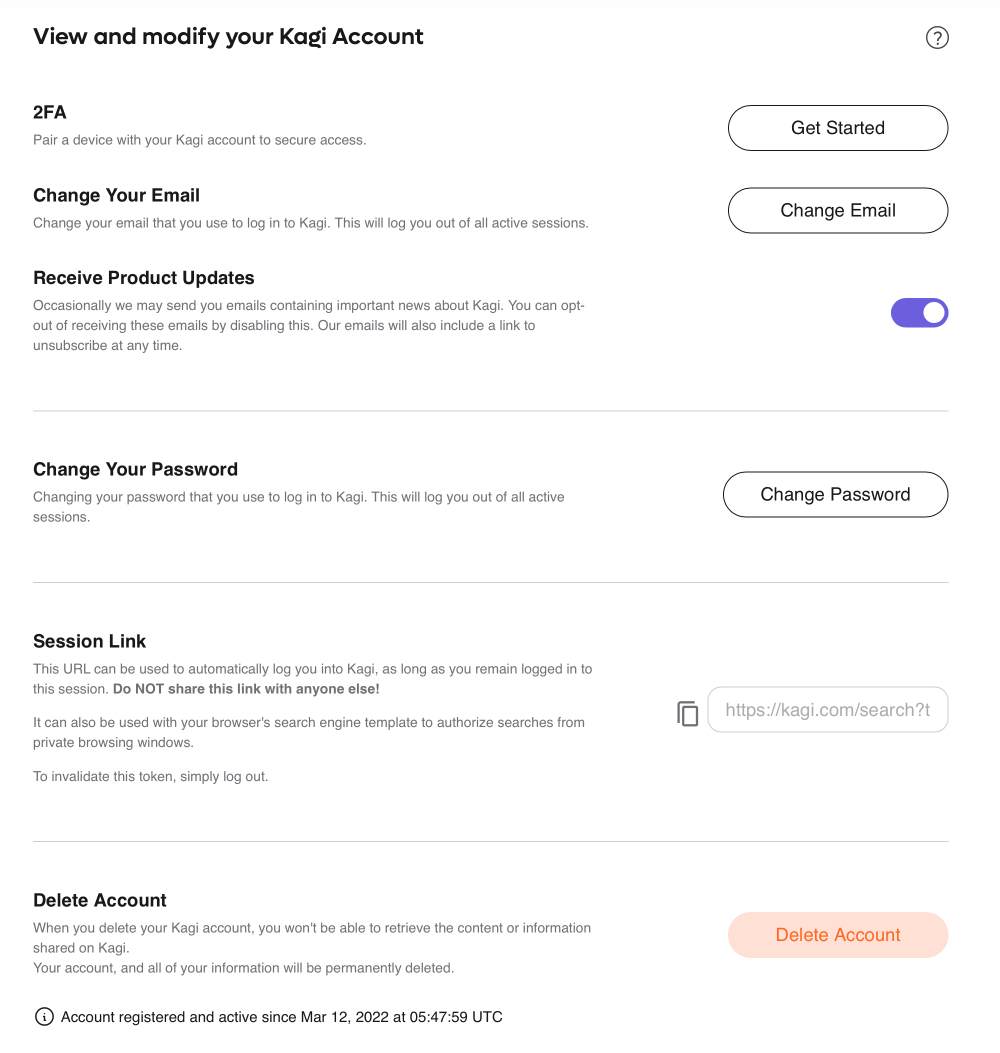
- 2FA — Manage the state of two-factor authentication for your account.
- Change Your Email — Change the email that you use to log in to Kagi. This will log you out of all active sessions.
- Change Your Password — Change the password that you use to log in to Kagi. This will log you out of all active sessions.
- Receive Product Updates — Select whether you are sent occasional Kagi product updates.
- Session Link — The Session Link is a URL that automatically logs into your Kagi session. It can be used with Private Browser Sessions. Do NOT share your Session Link with anyone else! To invalidate the Session Link, simply Sign Out in the Control Center.
- Delete Account — You can use this option to delete your Kagi account. If you have a Premium plan on your account, the plan will be automatically cancelled when the account is deleted. No refunds or credits are available for cancelled Premium plans.