Kagi Keyboard Shortcuts and Search Operators
Table of Contents
Viewing Keyboard Shortcuts and Search Operators
If you press ? on your keyboard (shift + /) while in search results, Kagi will open a scrollable window showing keyboard shortcuts, search operators, query shortcuts, and widgets. You can also click or tap Help at the bottom of any Kagi webpage to see the same information.
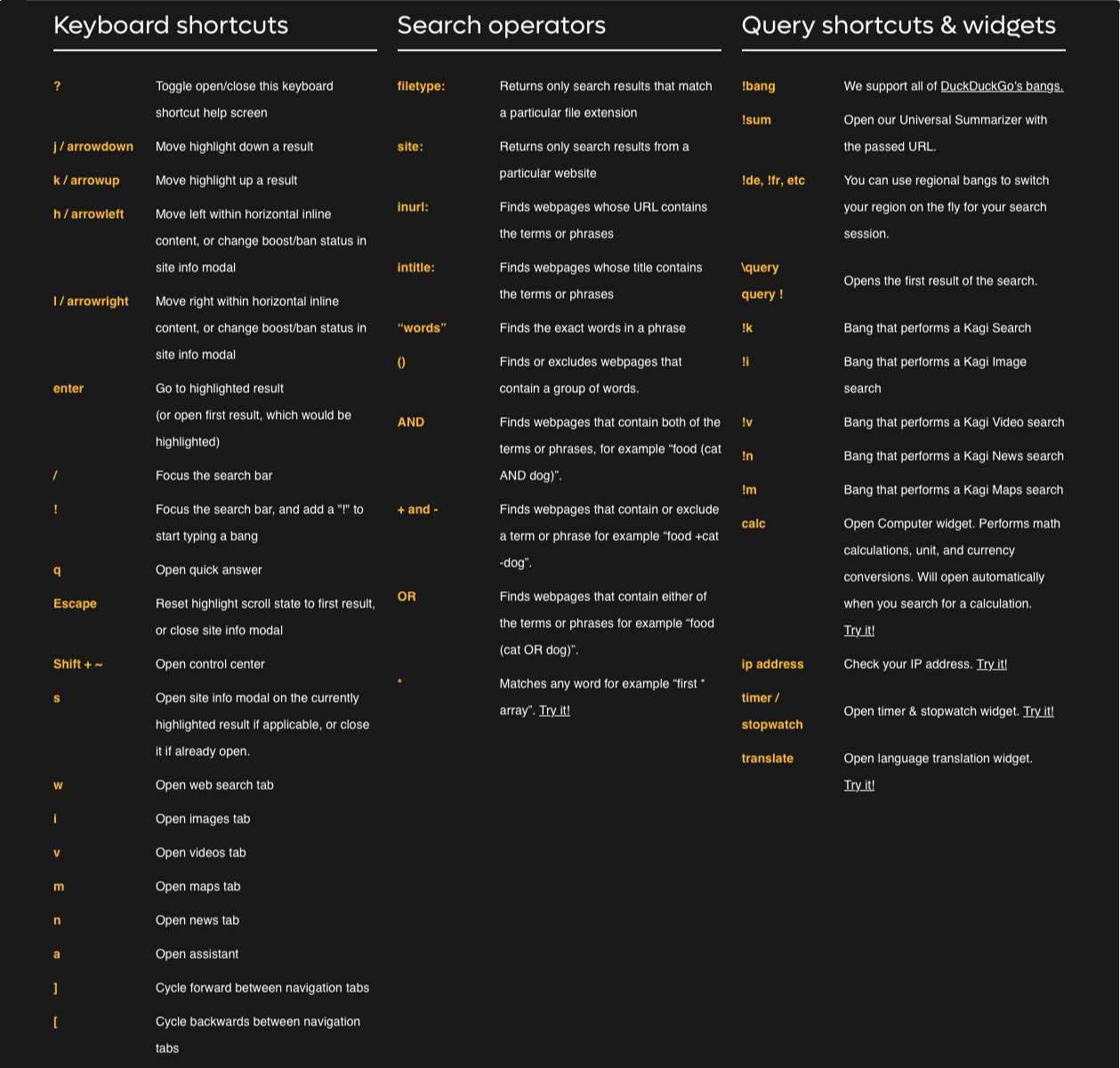
Keyboard Shortcuts
? — Toggle open/close the keyboard shortcut help screen
j / arrowdown — Move highlight down a result
k / arrowup — Move highlight up a result
h / arrowleft — Move left within horizontal inline content, or change boost/ban status in site info modal
l / arrowright — Move right within horizontal inline content, or change boost/ban status in site info modal
enter — Go to highlighted result (or open first result, which would be highlighted)
/ — Focus the search bar
Escape — Reset highlight scroll state to first result, or close site info modal
Shift + ~ — Open Control Center
s — Open site info modal on the currently highlighted result if applicable, or close it if already open
w — Open web search tab
i — Open images tab
v — Open videos tab
m — Open maps tab
n — Open news tab
] — Cycle forward between navigation tabs
[ — Cycle backwards between navigation tabs
Search Operators
filetype: — Returns only search results that match a particular file extension, for example: us census 1860 filetype:pdf. The filetypes available in Kagi Search come from anonymized queries of the available Google filetypes.
site: — Returns only search results from a particular website, for example: best in show dog site:akc.org
inurl: — Finds webpages whose URL includes a term of phrase, for example: best headphones inurl:forum
intitle: — Finds webpages whose title includes a term of phrase, for example: chess intitle:books
"words" — Finds the exact words in a phrase, for example: "survival is insufficient"
() — Finds or excludes webpages that contain a group of words, examples below
AND — Finds webpages that contain all the terms or phrases, for example: sweaters (christmas AND ugly)
+ and - — Finds webpages that contain or exclude a term or phrase, for example: food +cat -dog
OR — Finds webpages that contain either of the terms or phrases, for example: recipes (szechuan OR cantonese)
* — Matches any word, for example: best * ever
Query Shortcuts & Widgets
!bang — Use Kagi bangs, for example you can use !r to directly search reddit: !r han shot first
\query or query ! — Opens the first result of the search, for example: \tommy westphall universe hypothesis or outfit movie !
!k — Bang that performs a standard Kagi Web search, for example !k benefits of ice baths. This can be useful if you are on the Images, Videos, News, or Maps tabs and want to do a Web search without changing tabs.
!i — Bang that performs a Kagi Image search, for example: !i webb telescope photos
!v — Bang that performs a Kagi Video search, for example: !v emmanuel don't do it
!n — Bang that performs a Kagi News search, for example: !n apple
!m — Bang that performs a Kagi Maps search, for example: !m eiffel tower
!q — Bang that performs a search with Quick Answer enabled, for example: !q pythagorean theorem
calc — Opens a widget that can perform math calculations, unit conversions, and currency conversions, for example: calc. The widget opens automatically when you search for a calculation, like (45 * 2) / (5 + 10).
ip address — Check your IP address by searching for ip address
timer / stopwatch — Search for timer or stopwatch to see a widget with those functions
translate — Open a language translation widget by searching for translate