Kagi Team plans
Our Kagi Team plans empower organizations with premium, ad-free search capabilities while maintaining complete privacy and control. Choose between Professional and Ultimate tiers for your team members, unlocking powerful tools like The Assistant for LLM-powered research, Summarizer for quick content analysis, and shared search customizations—all managed through a centralized billing and administration portal.
Key benefits:
- Flexible per-member plan assignment
- Pay only for active users
- Centralized billing and management
- Shared search customizations (Personalized Results and Lenses)
- Kagi’s unique privacy and security
- Access to The Assistant, which brings premium LLM models in an easy-to-use interface (Ultimate tier).
Getting started
Step 1: Sign up
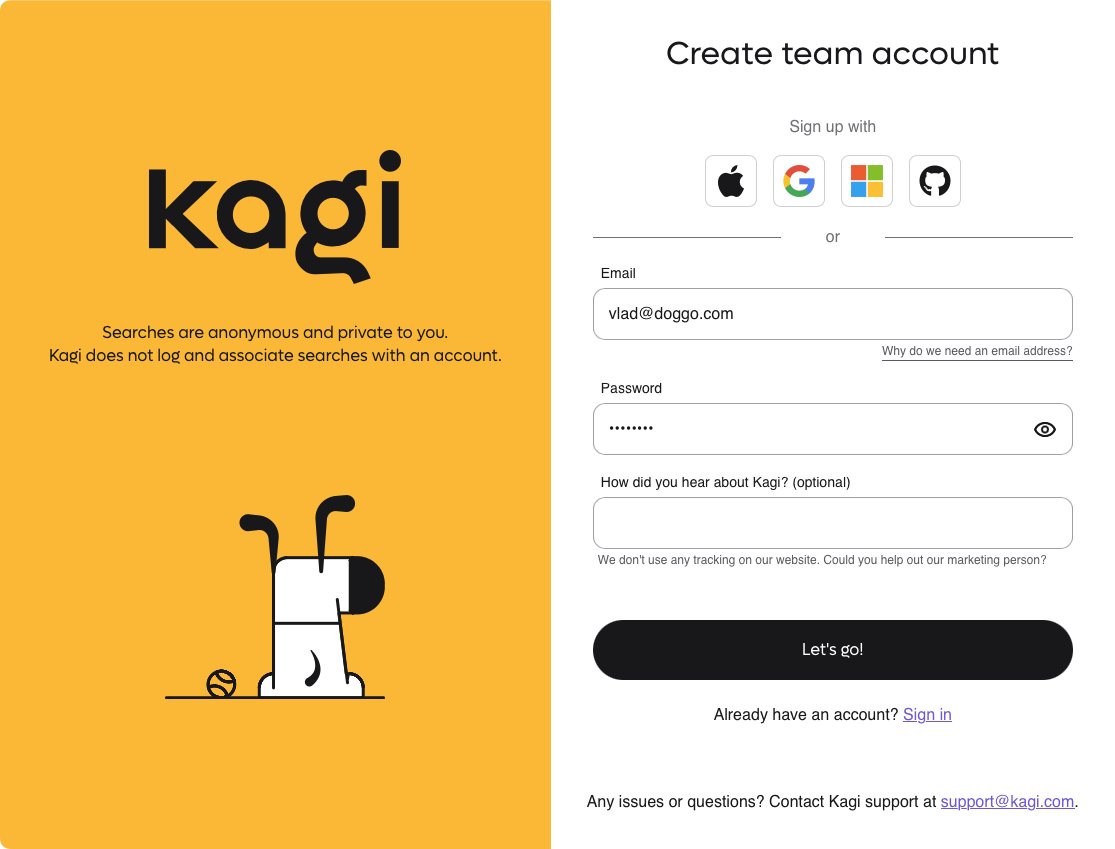
- Visit the Team plan pricing page and click Get Started
- Enter your business email address (free email providers are not supported)
- Create your password
Step 2: Create team
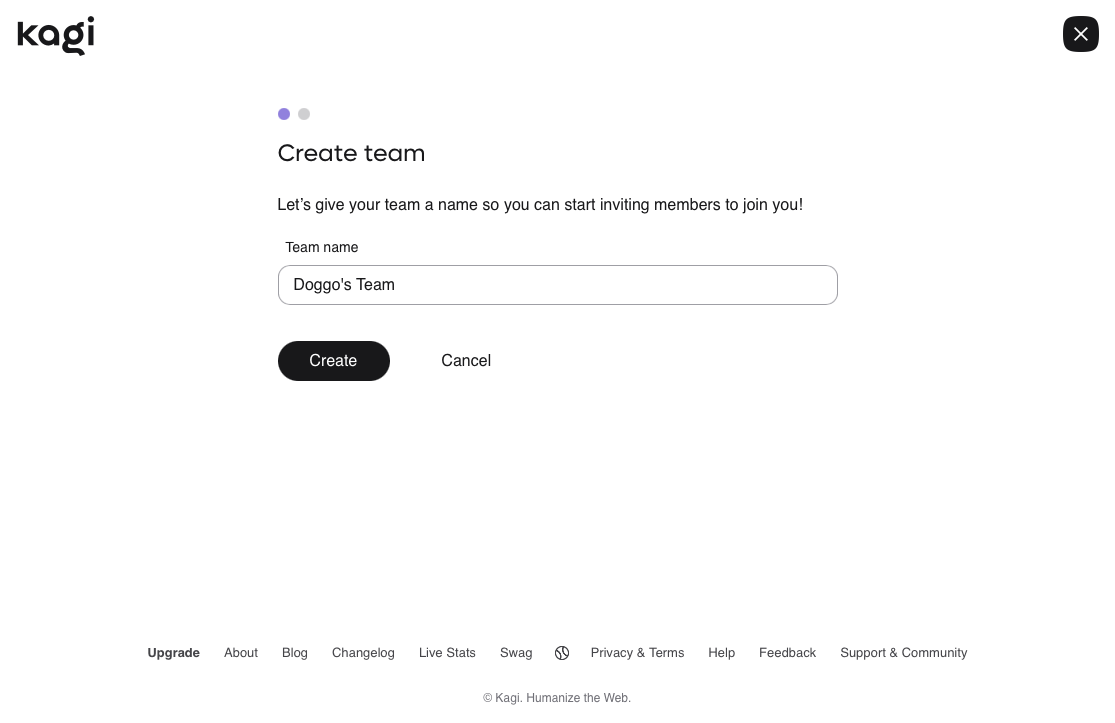
- Enter your team name
- Click Create to continue
Step 3: Invite team members
You can add members individually or in bulk:
Individual invites:
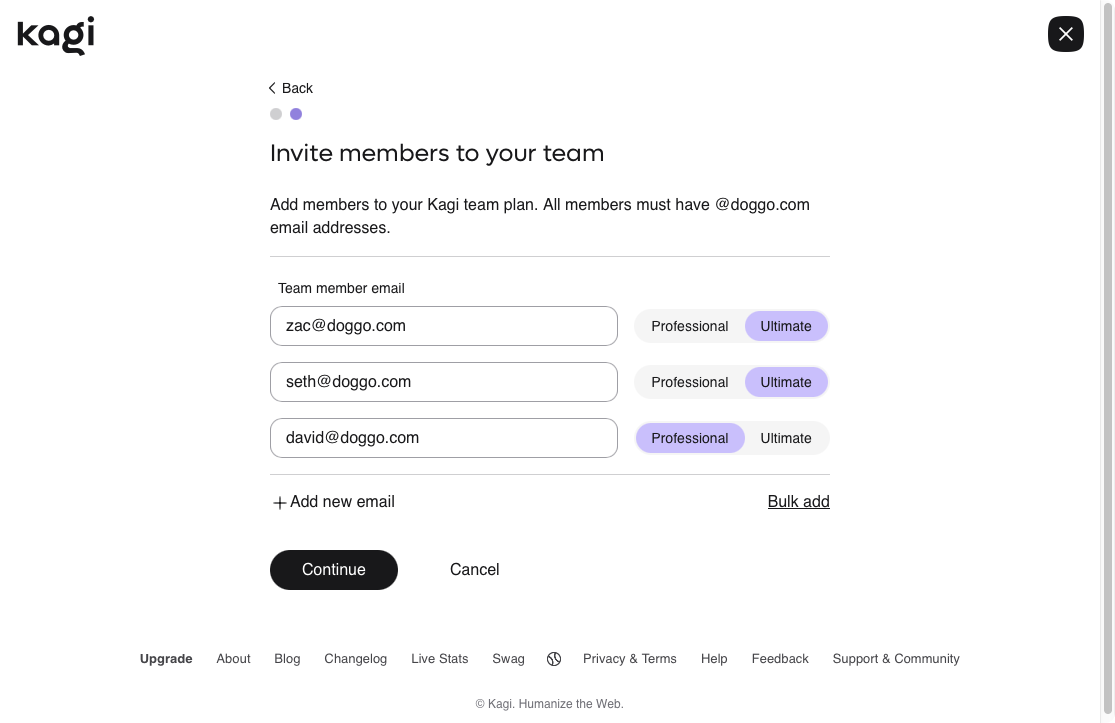
- Enter the team member's email (must match your domain)
- Select Professional or Ultimate plan
- Click Add new email for additional members
Bulk invites:
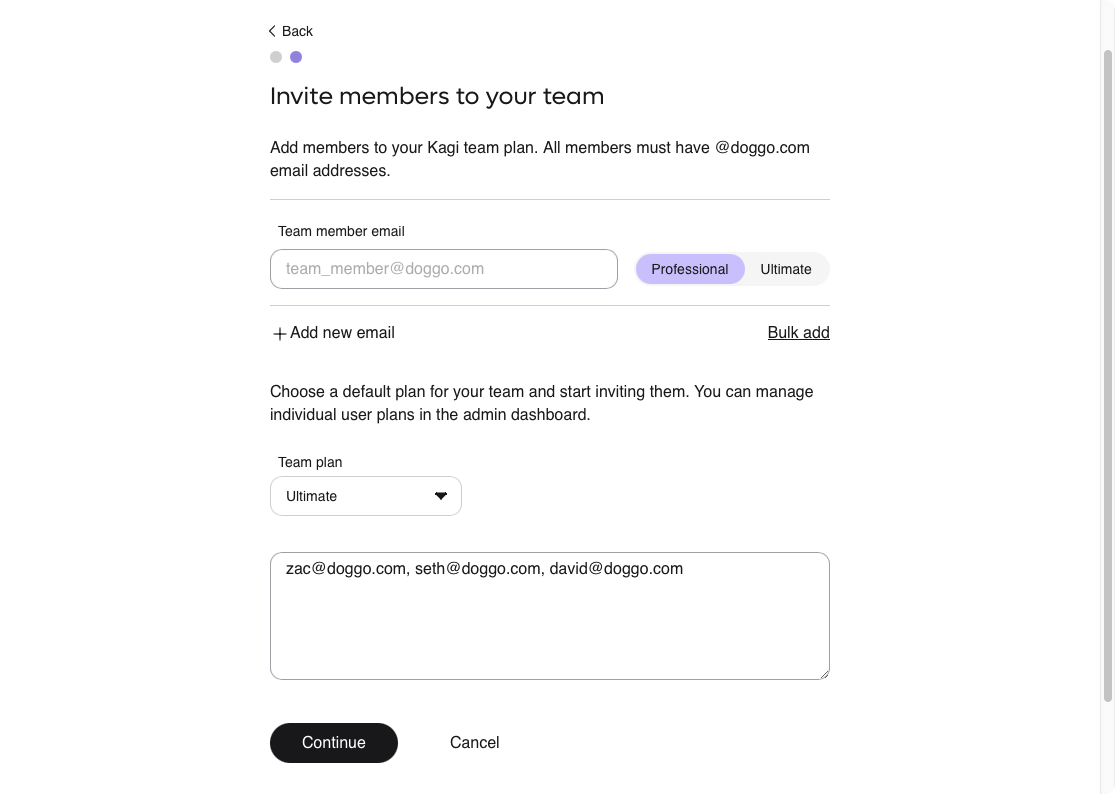
- Click Bulk Add
- Select the plan type from the dropdown
- Enter emails (comma-separated or in different lines)
- Click Continue
Step 4: Payment setup
Complete payment setup through our secure Stripe integration. You'll be charged for:
- The Admin account
- Any invited members
Our Team plans are paid monthly in advance.
Team management
Roles and permissions
Admin:
- Full billing access
- Can manage all roles
- Can delete the team
Manager:
- Can manage other managers and members
- No billing access
Member:
- Access to assigned features
Member status
- Active: Currently using Kagi
- Pending: Invite not yet accepted
- Inactive: No usage in previous billing cycle
Managing members
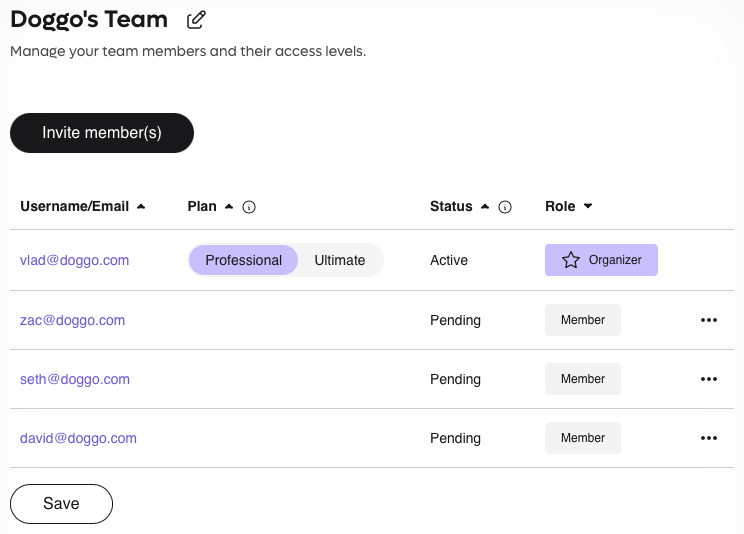
From the Members tab, Admins and Managers can:
- View member status
- Change member roles
- Remove members
- Adjust plan types (Professional/Ultimate)
Billing management
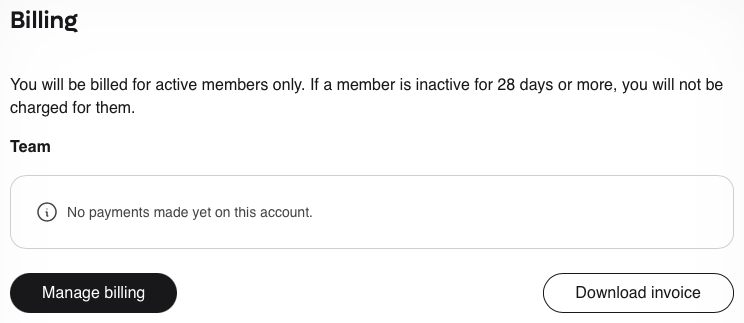
Admins can:
- Manage payment methods
- Download invoices
Analytics dashboard
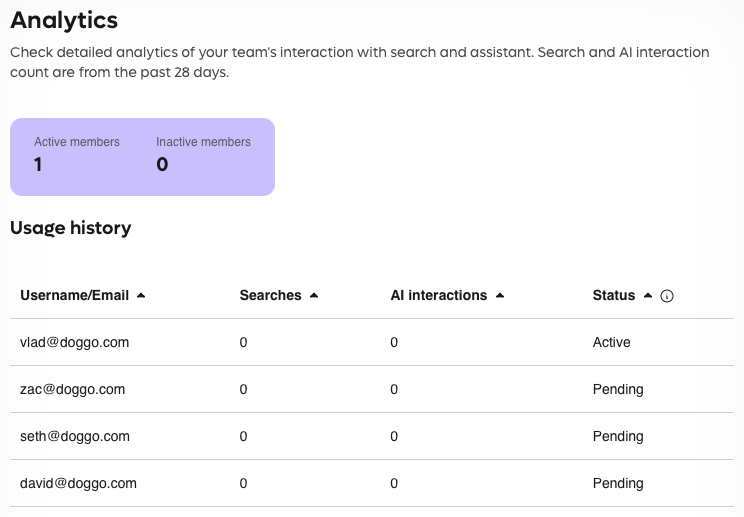
The Analytics page provides valuable insights into your team's Kagi usage:
Usage overview:
- Real-time count of active and inactive members
- 28-day usage metrics for each team member
- Search and AI interaction statistics
Features:
- Sortable data columns
- Member status tracking (Active/Pending/Inactive)
- Individual usage breakdown
- Performance trends
Account settings
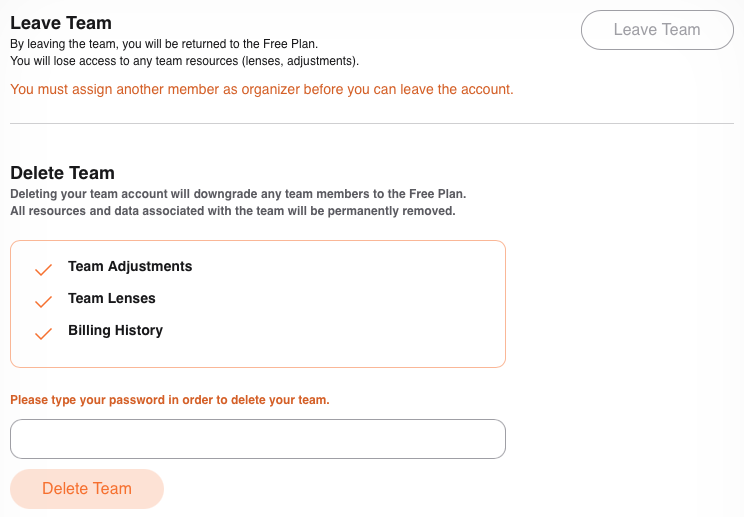
The Account page provides the following options:
For team members:
- View current role and permissions
- Leave team option
- Access team-wide resources
For organizers:
- Team deletion capability
- Organization settings management
- Domain management
Important: Deleting a team will:
- Return all members to Trial status
- Remove all shared resources (Lenses and Personalized Results)
- Cancel team-wide customizations
Team collaboration
Personalized results
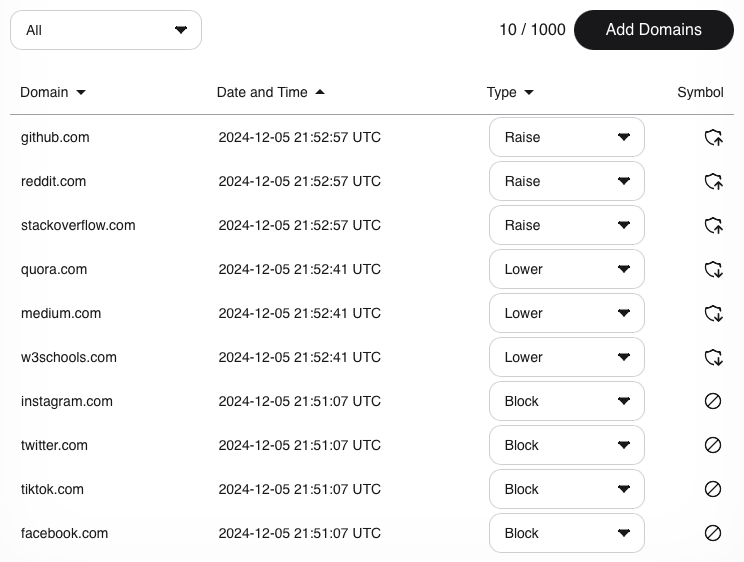
Domain preferences set through the Personalized Results feature are automatically shared team-wide:
- Blocked domains
- Lowered domains
- Raised domains
- Pinned domains
Team lenses
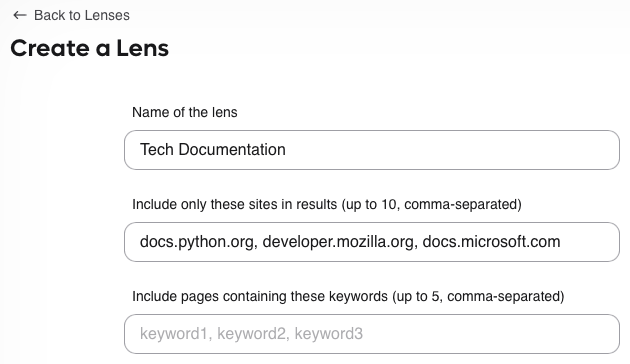
Team members can share custom search configurations by using our Lenses feature:
- Create a new Lens
- Click on Advanced Options
- Check Share with Team
- Save to make available to all members
Billing details
Payment structure
- Monthly billing with centralized payment management
- Single consolidated invoice for all team members
- Secure payment processing through Stripe
Pricing
- Professional tier: $10/month per member. Includes unlimited searches, and access to FastGPT, Summarizer and Kagi Translate
- Ultimate tier: $25/month per member. Includes everything in Professional plus access to The Assistant.
- Flexible assignment: Mix and match tiers for different team members
Active member billing
We optimize your costs by only charging for active usage:
- Active members are billed monthly in advance
- Team admin is automatically considered active upon team creation
- New team members become active only when they first use Kagi
- Members become inactive after one full billing cycle without usage
- Inactive members can resume usage at any time with no additional setup
Mid-month changes
- Plan changes are calculated immediately
- Adjustments (credits or charges) appear on your next monthly invoice
- Pro-rated charges apply for mid-month plan changes
Initial setup
Your first invoice includes:
- Team admin subscription
- Pre-payment for invited members
After the first month, you'll only be charged for:
- Team admin
- Members who actively use Kagi services
FAQ
Q: Can I mix Professional and Ultimate plans?
A: Yes, each team member can be assigned either plan type.
Q: When do inactive members get billed?
A: Inactive members aren't billed after the second month. Billing resumes upon next usage.
Q: What happens to existing individual accounts?
A: When joining a team, individual subscriptions are cancelled and merged into the team plan.
Need additional help? Contact our support team at support@kagi.com.