SlopStop
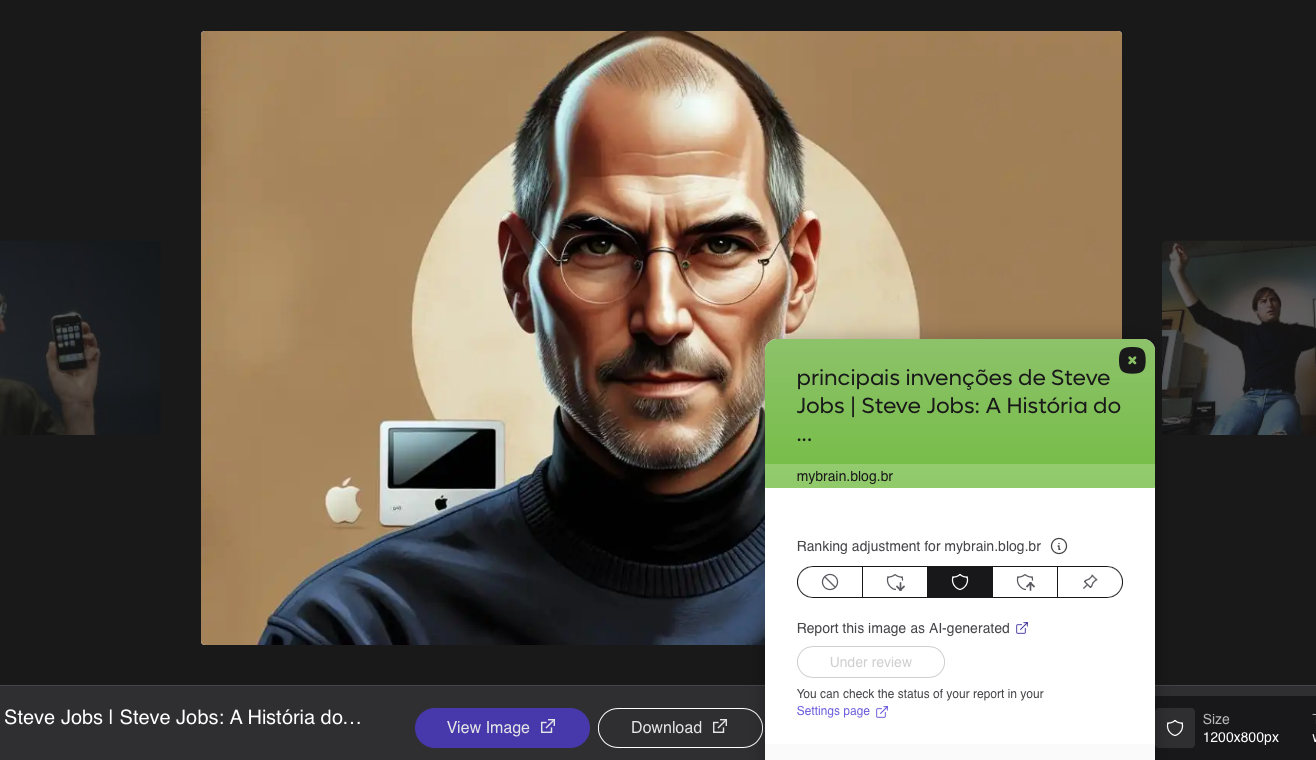
SlopStop is Kagi’s community-driven feature for reporting low-quality, mass‑generated AI content (“AI slop”) found in web, image and video search results.
Kagi Search already fights most SEO spam by downranking sites filled with ads and trackers. SlopStop adds a collaborative element: users can flag suspected AI slop, helping us identify domains and channels whose main purpose is to generate traffic with AI‑generated content.
You can read more about this initiative in our announcement blog post.
What is considered “Slop"?
Web Pages
- We assess the reported URL to determine if it is AI‑generated.
- If the page is AI‑generated but the domain is mixed (not mostly AI), we flag the page as AI‑generated but do not downrank it.
- If a domain is found to be mostly AI‑generated (typically more than 80% across its pages), that domain is flagged as AI slop and downranked in web search results.
- Subdomains are evaluated independently (for example,
blog.example.comvsshop.example.com).
Images
- If an image is AI‑generated, it is marked as AI and downranked by default in image search.
- We then crawl the host domain to check whether it mostly hosts AI‑generated images. If yes, we flag the domain as AI slop and downrank its image results.
- Users can filter these results using the
AI Imagesdropdown in the Images search tab.
Videos
- If a video is AI‑generated, it is marked as AI and downranked by default in video search.
- We evaluate the channel; if the majority of its content is AI‑generated, the channel is flagged as AI slop and downranked.
- Users can filter these results using the
AI Videosdropdown in the Videos search tab.
Downranking means flagged results can still appear, but lower than high‑quality original content. Removal is not the default.
A key difference
Kagi supports AI tools that enhance creativity, but opposes those that undermine the authenticity and trust of human-made content. You can read more about our philosophy on AI.
Reporting content
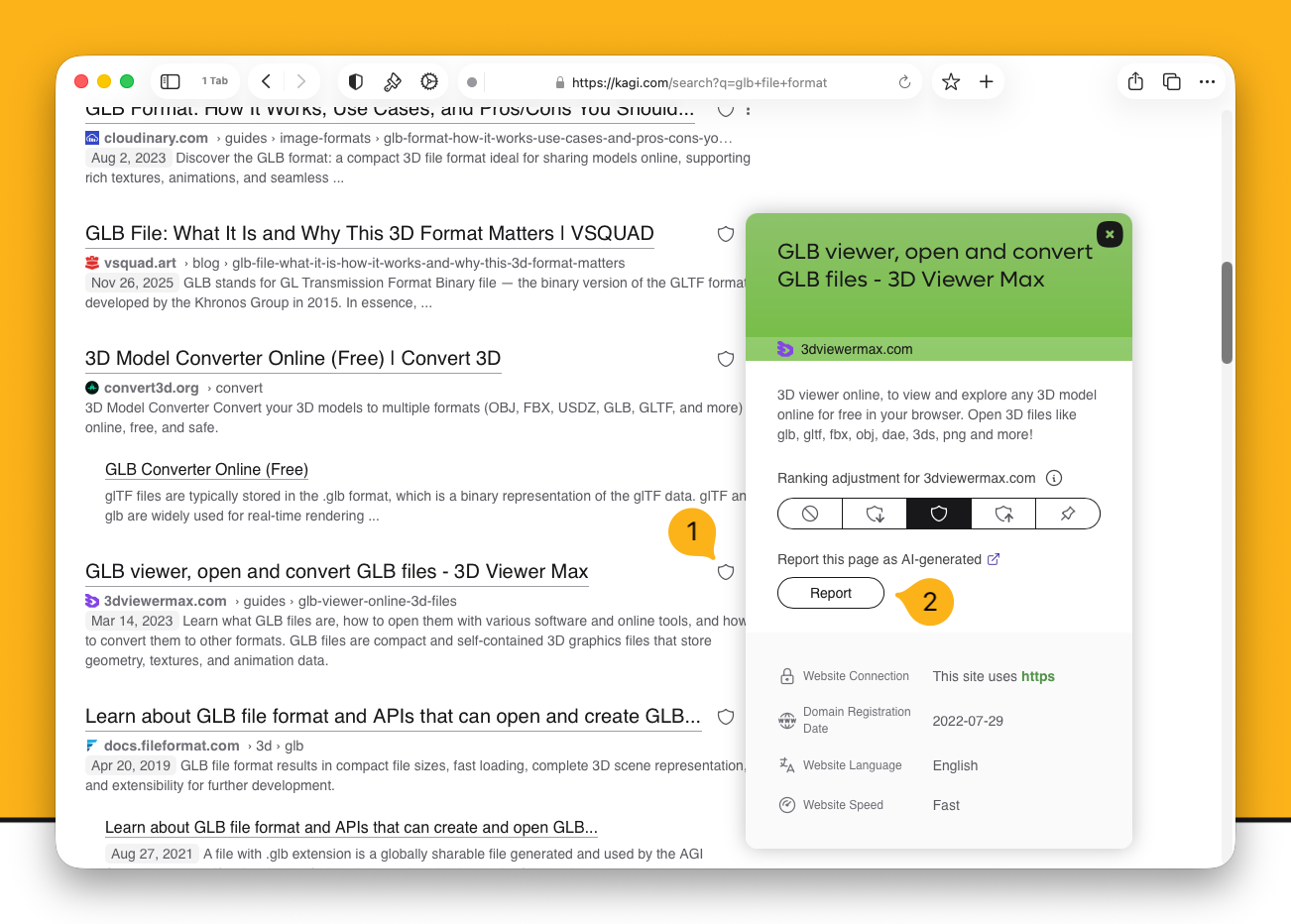
You can report on a single page, image, or video, with each report individually reviewed. Multiple reports for the same domain or channel help speed up the review process.
Reviews are typically completed within a week and actions (flags and downranking) are applied once this is complete.
- In search results, click the shield icon next to the item and select
Report. - If you believe content has been incorrectly flagged, select
Report as not AI slop. - Any user can submit either type of report. A “not AI slop” report triggers re‑review, if accepted, we remove the slop flag and adjust ranking accordingly.
Check your report status
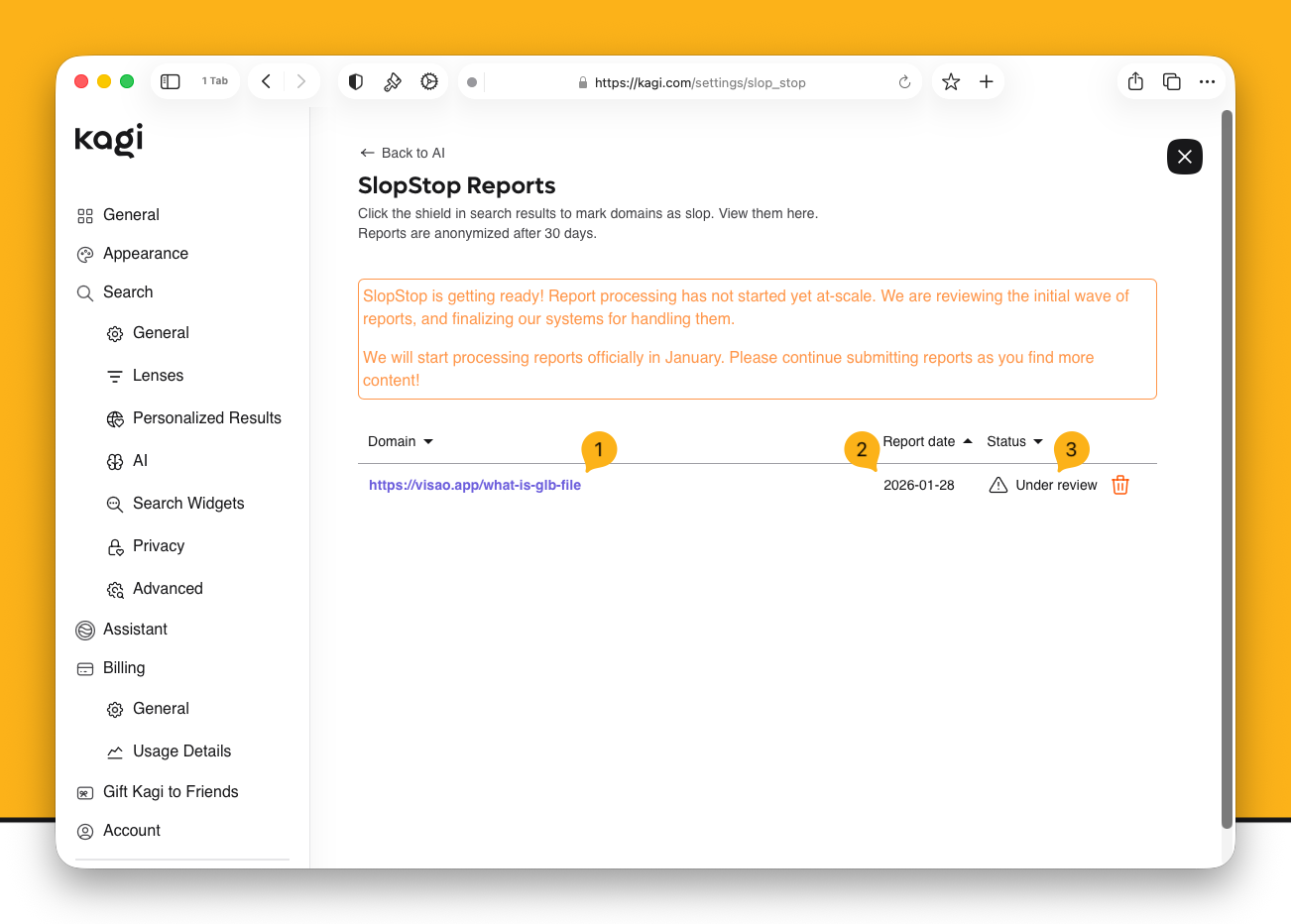
- Go to Settings > Search > AI > SlopStop Reports to view:
- The URL you reported.
- The time the report was sent (UTC).
- The current status:
Under review,AI slop, orNot AI slop.
FAQs
- Why mention “mostly AI”?
- It clarifies that SlopStop targets domains/channels primarily disseminating AI‑generated content, not sites that responsibly use AI alongside original work.
- Does downranking hide results completely?
- No. Downranking reduces visibility. Results may still appear, especially for specific queries. There is a setting for completely hiding slop images and videos, disabled by default.
- Can I reverse a downranking by reporting “not AI slop”?
- Your report triggers re‑review. If we determine the content/domain/channel is not AI slop, we will remove the flag and ranking will be automatically adjusted.