Not your browser/OS? Return to the hub page for setting Kagi as the default search engine.
Setting Kagi as Default on Firefox (Android)
- Tap the three-dot menu button.
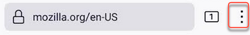
- Tap Settings.
- In the General section, tap Search.
- Tap Add search engine.
- A list of additional predefined search engines will be displayed.
- Tap the Other radio button to add a search engine and do the following:
- in the Name field, enter Kagi.
- In the Search string to use field, enter
https://kagi.com/search?q=%s - In the Search suggestion API (optional) field, enter
https://kagi.com/api/autosuggest?q=%s - Tap the confirmation button in the top right corner of the screen.
If your browser is configured to default to private browsing, this will require you to log back in to Kagi each time your tabs are closed. To get around this, in the Search string to use field, use your session link and append &q=%s at the end.