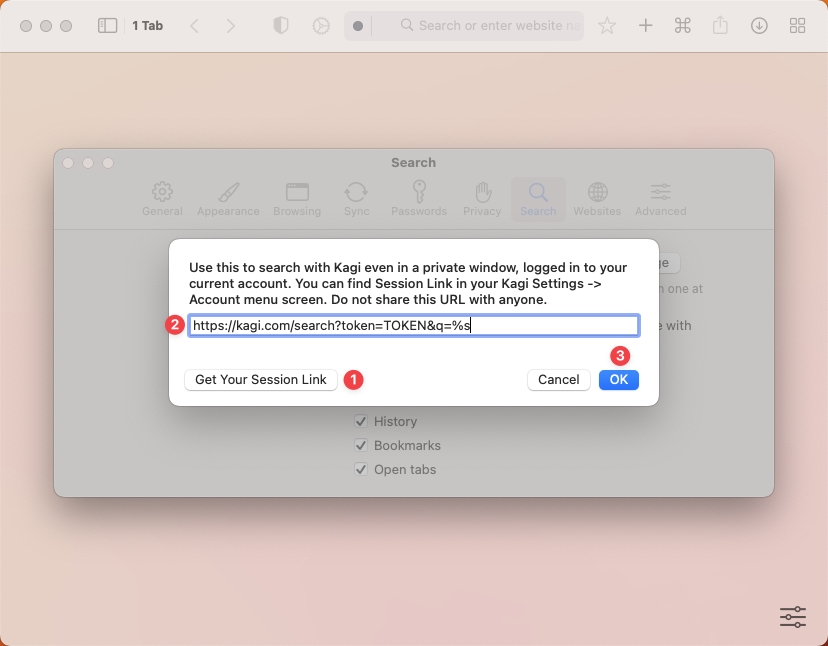Not your browser/OS? Return to the hub page for setting Kagi as the default search engine.
Setting Kagi as Default on Orion (Mac)
Orion already includes Kagi. Pick it once in Settings and you are ready to search.
Open Orion, then choose Orion › Settings.
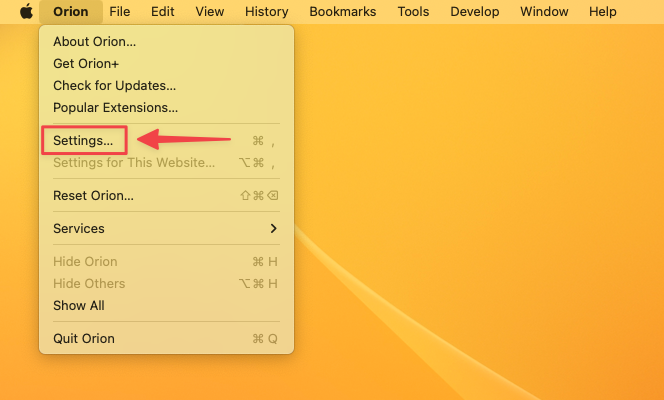
Go to the Search tab and select Kagi under Search engine.
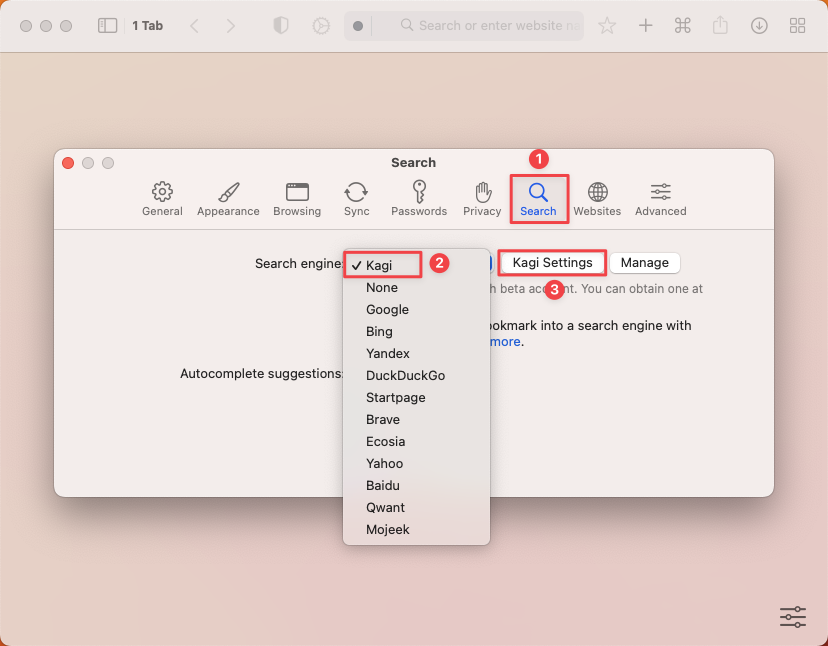
(Optional) Click Kagi Settings, then in the pop-up choose Get Your Session Link, paste the link into the field, and press OK. This keeps you signed in when using private windows or after clearing cookies.